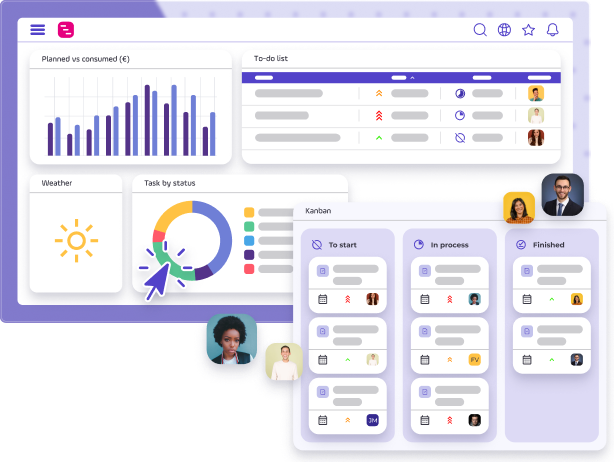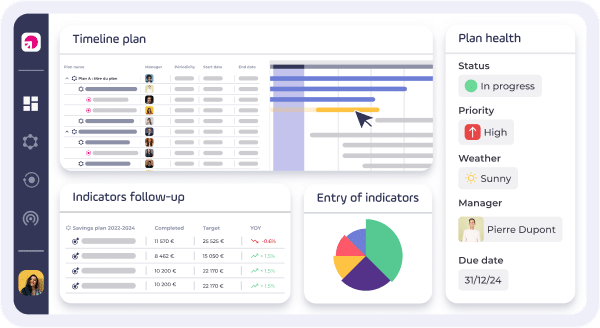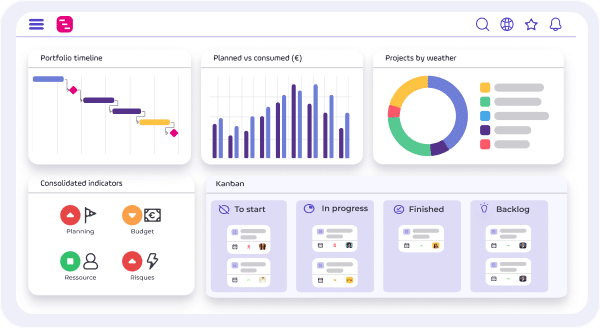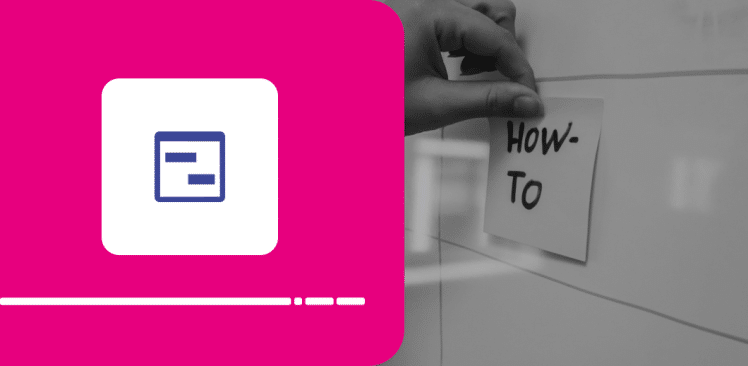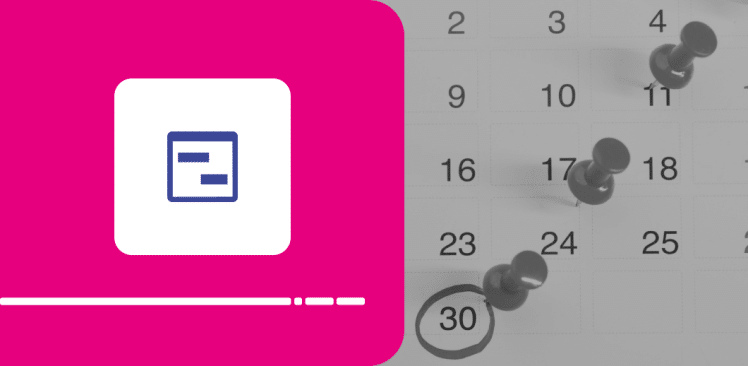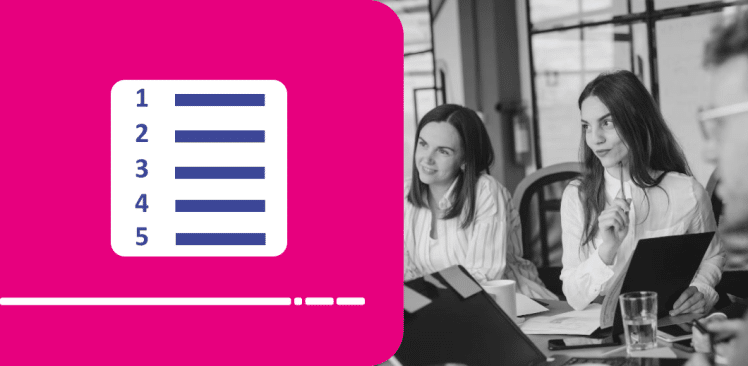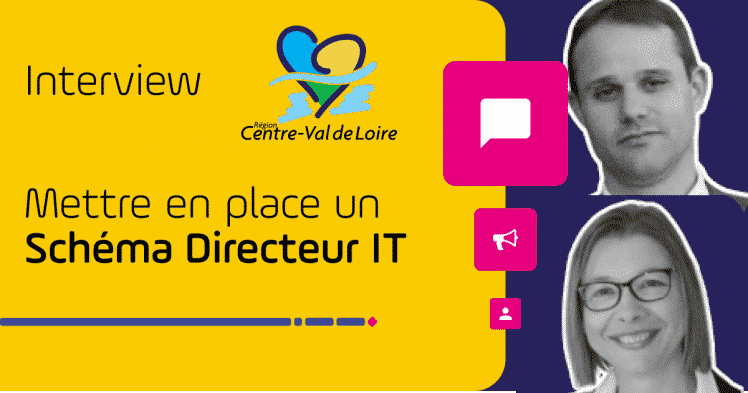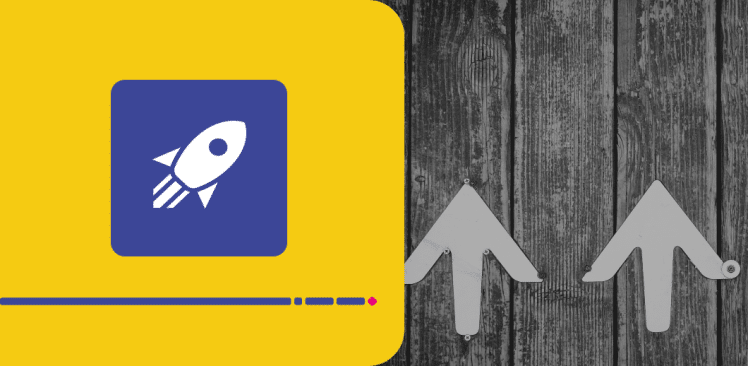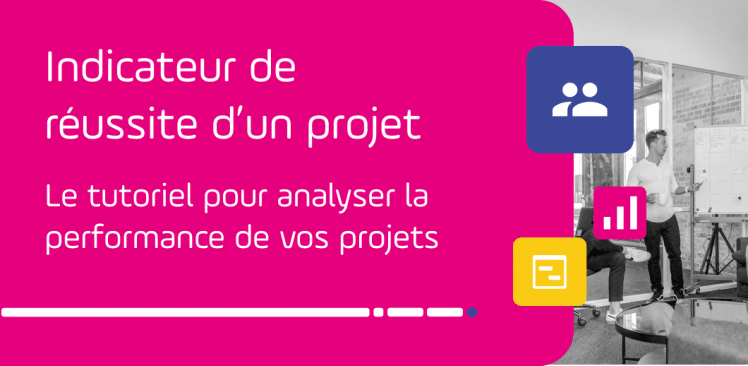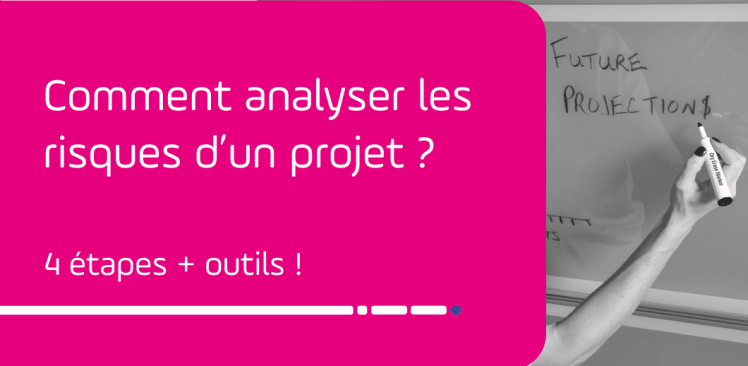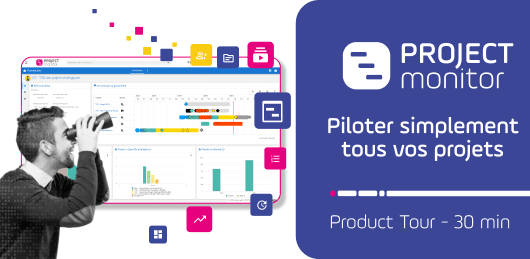Sécurisez les décisions stratégiques et la progression de votre organisation avec :
- Nos logiciels de pilotage déployés dans +200 entreprises
- Notre accompagnement quelle que soit la maturité de vos pratiques
- La communauté des équipes qui bâtissent le futur
Vos décisions pour le futur commencent ici…