How has JONCOUX deployed a unique project platform, from CIO to Marketing?
Discover the highlights of Joncoux's feedback webinar. Would you like to manage all your projects from A to Z within a single collaborative software package? The Joncoux group did it in less than a year! The ingredients: company-wide thinking, a single PPM software and "an obsession with change management". The result: a portfolio of 250 projects managed within a single platform and involving all stakeholders. The rest of this article gives you the recipe.
Speakers at the Joncoux webinar:
- Francois-Xavier LEJEUNE, Head of the Information Systems Department , Member of the Executive Committee
- Stéphane RENOT, Product Manager, Marketing Department, certified Prince 2 Project Manager
In summary, the strong points of this review article:
- The genesis: CIO positioned as the driving force behind corporate change management
- Deployment of the PPM platform Project Monitor : 9 months of business-focused change management
- Case study of a cross-functional project involving 4 professions: product development
- What's changed: the benefits of using the platform Project Monitor
1 - The genesis: CIO positioned as the driving force behind corporate change management
It all started with the "enough is enough" CIO of regularly hearing organizational constraints:
"We'd love to see you commit to project timelines!"
"We have too many different tools to manage our projects!"
"We'd like to collaborate better between departments on projects!"
The answer was obvious... :
Let's find a single tool to manage projects from all departments.
We have to manage the projects that everyone in our department is working on, AND the cross-functional projects that involve several departments. We want a project platform that provides fluidity, collaboration and simplified sharing for all departments. From the outset, our ambition is to change practices: think "change management"!
Project chronology: Slow maturation but rapid deployment...
The arrival of the PPM application on users' workstations took place in 4 major stages:
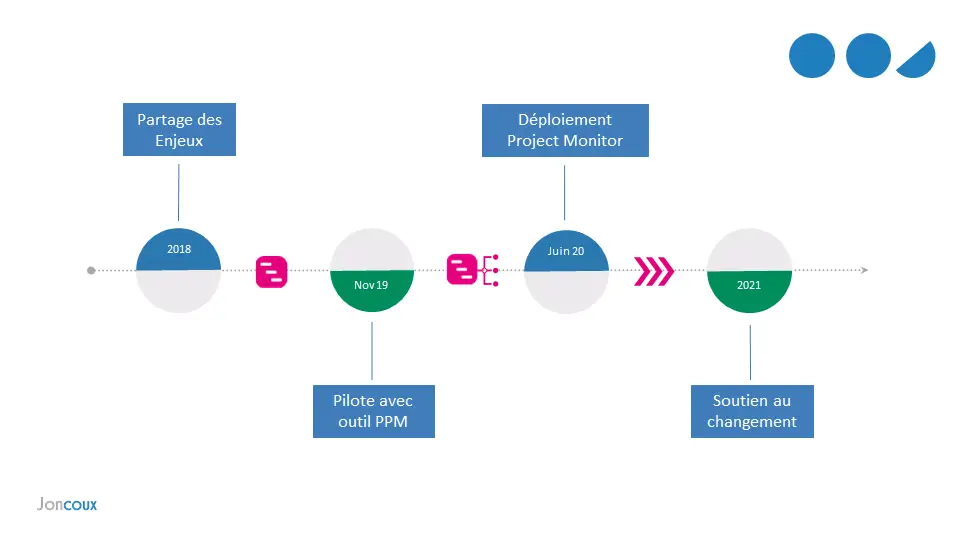
- Sharing challenges : 150 questions to validate PPM tool specifications
The approach was launched under a dual impetus:
- from one of the players in the product development process who "complained of a lack of efficiency in information sharing".
- an observation by CIO that there were too many channels and formats for reporting project information: e-mail, Excel, telephone, msproject, etc.
With this in mind, CIO drew up a set of specifications, not just for the needs of the IT department, but for the whole company. To ensure that everyone was on board, these specifications were validated in the form of a 150-question survey submitted to 30 employees involved in the projects: project leaders, managers, team members, etc.
The same applies to a PPM project as to a CRM project: you can't force users. Change management is an obsession from the outset. It starts with involving everyone in the choice of solution.
Before drawing up the specifications and detailed questionnaire (150 questions!), CIO conducted interviews with managers to define the main principles.
Lastly, the approach was based on a number of guidelines:
- to do well rather than be constrained by a deadline,
- adapt and don't rush people into the process,
- rely on the application's standard without doing anything specific,
- remain pragmatic rather than dogmatic about project management methodologies and theories.
- PPM tool selection and driver
On the basis of these pre-project elements, Joncoux launched an initial test of the Project Monitor tool identified as meeting the specifications. The test was carried out by a small team, with an initial parameterization in line with the requirements:
- the needs of two departments: IT and marketing
- two types of project: department-specific projects and cross-functional product development projects
Following the test, the project continued with an extended pilot phase over a period of time that would allow for the full development of a new product. This phase lasted longer than planned, but enabled us to :
- real appropriation of the tool through practical experience on a concrete project
- definitive validation of the suitability of the Project Monitor tool - christened " virage " to symbolize the challenge of changing practices
- Deployment of the PPM tool Project Monitor
The software was then rolled out to various departments (HR, CFO, GM, CIO, Marketing...). A decisive point in this phase was the application's ability to adapt to the context of each department. The pre-configured toolbox offers a range of functions that can be activated or deactivated by the user. The functionalities made available are :
- Planning
- Tasks
- Documentation (with integration with Sharepoint, which remains the EDM repository)
But also for more advanced uses
- Project review
- Time and load tracking
- Budget tracking
Today, 78 users manage their projects and time on Project Monitor. Each user can adapt the software to his or her business needs (adapting usage and managing rights according to user profiles).
- Working for change: Change management "V2
Once the rollout is complete, it's time to consolidate the gains made and ensure that the project's momentum is maintained. Change management actions combine targeted training, themed workshops and time devoted to sharing best practices.
2 - Deployment of the PPM platform Project Monitor : 9 months of business-focused change management
The 5 levers of change management
- Training at Project Monitor & project management (methodology)
- Data recovery assistance
- User support
- Sharing best practices
- Advanced training by theme
We provided personalized support. The first key action was to help users integrate their Excel data into the tool. For those who were not familiar with methodologies, we complemented this with project management training. We then set up advanced sessions on specific topics: schedule management, resource management, budget management. Francois-Xavier LEJEUNE, Manager of the CIO
Define KPIs to monitor PPM tool adoption
Since change management is at the heart of this approach, we had to equip ourselves with the means to manage this challenge. To this end, CIO has put in place two indicators that are "monitored" like milk on the fire:
- Number of connections to the platform
- Number of tasks created per month / user
This gives rise to operating dashboards where, if the colors are numerous, the bet is won - each color representing a user.
Tracking monthly connections by user :
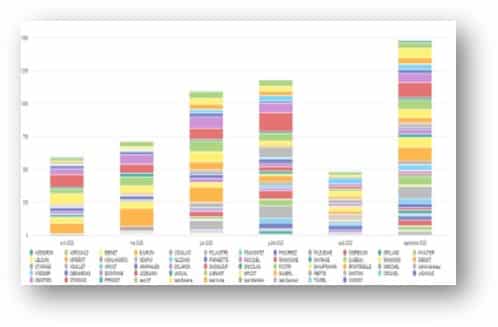
Kanban, a tool that has improved over time for tracking tasks
The project management software Project Monitor enables you to manage your project tasks visually and interactively, whether single or multi-project, thanks to Kanban. You can quickly identify which tasks are in progress, which need to be launched, and which have already been completed.
Initially, Joncoux set up 3 task tracking statuses: "To do", "In progress" and "Completed". Then we fine-tuned the tracking by creating other columns: "Planned" "Pending" "New" "Archived" to track the entire project lifecycle from A to Z.
The "New task" column, for example, makes it easy to identify what's new. It also allows me to replay the task with my team, to check that we've understood what's expected. Francois-Xavier LEJEUNE, CIO
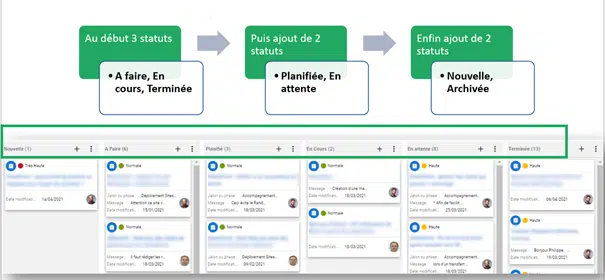
3 - Case study of a cross-functional project involving 4 professions: product development
The challenges of a new product development project on the PPM platform are :
- improve remote collaboration - multi-site and need reinforced by containment
- develop cross-functional skills
- change practices by using the tool's functions (e.g. review, project sheet, etc.)
- comply with ISO 9001 quality requirements
A product project is structured around 4 standard phases:
- design driven by marketing and customer needs
- R&D-driven production, particularly of prototypes
- industrialization and production
- marketing launch
One of the benefits of the platform is that the sequence can easily be repeated, with duplication or the use of templates, giving a common base known to all. This facilitates collaboration and information sharing.
The application's project templates are compatible with the standardized structure of product projects. Note that this principle is not applied to the same extent for IT, which provides a minimal framework via templates.
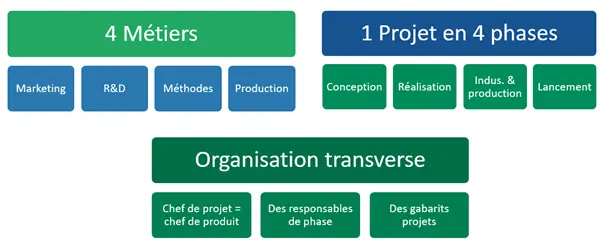
3. What's changed: The benefits of using the platform Project Monitor
More refined project management and controlled steering bodies
Product Development" challenges: Multi-trade collaboration within projects
For product development, the tool enables :
- identify real development times,
- a better understanding of the roles of cross-functional project stakeholders (project manager, phase manager, team leader and team members).
- meet more realistic deadlines, based on the data collected
- better collaboration between departments and faster product development
After the changes, the consolidation...
- In 15 months, 3,700 tasks have been created in Project Monitor, by departments such as CIO, Marketing, HR, Finance... the "to do" pile needs to be challenged and qualified.
- A real change in project and team management is underway
- Consolidation of complete mastery of the tool is underway, and frequent use is required.
- Broad support for basic functionalities (project scoping, schedule, tasks, CR meetings). Advanced functionalities still to be discovered (summary portfolio, MO resources, budget, reports and graphics).
- Training must remain at the heart of this change management process, whether in terms of functionalities or challenges trades. At Joncoux, these are carried out in-house.
The final word:
I can no longer work without Project Monitor ! Francois-Xavier LEJEUNE, CIO
Find out more about Project Monitor, a simple, scalable project portfolio management tool.
- Planning : Visualize your project schedules with Gantt charts and timelines
- Tasks : Manage tasks and track their progress, from project request to completion, using Kanban.
- Collaborative : Flash reports, minutes, file sharing.
- Project review: Obtain data easily in project tracking sheets, exportable as PPTs for your meetings
- Time tracking and resource management: Visibility into capacity schedule and what remains to be done.
- Budget monitoring: Plan, monitor and re-estimate project budgets
- Idea management: Identify, analyze and prioritize requests.
More about Joncoux, innovation at the heart of their values
Joncoux is a French BtoB industrial designer and manufacturer of chimney and ventilation ducts since 1919. Sphering Group is a leading player in Europe, with recognized expertise in the design, manufacture and distribution of chimney ducts and ventilation systems. Present in 5 domestic markets: France, Belgium, Germany, Poland and Italy; and also in export markets: England, Scandinavia...
In figures :
- 100 years of innovation
- 140 employees
- 2 production and logistics sites (26,000 m2 of floor space)
- 3 markets: heating, DIY & construction
"Our quality standards are higher than those in the industry. We offer innovations that deliver real value with a robust development and launch process."
Best-of questions/answers during the webinar
Since setting up the Virage platform, have you seen an improvement in your project lead times?
For IT, yes. We manage to prioritize our actions, draw up schedules and stick to them. I drew up a 12-month workload plan for IT. This enabled me to make trade-offs and prioritize projects according to constraints, in order to meet deadlines. Francois-Xavier LEJEUNE, CIO.
In terms of product development, the software has enabled us to identify the actual time spent on projects. We're now better able to identify the time we need to spend on each project. Stéphane RENOT, Product Manager, Marketing Department
Do you manage projects in Agile mode? If so, how do you use Project Monitor ?
We don't really adopt the Agile method in a cross-functional way, as the method will vary according to project and department. But we do use the Kanban method from Project Monitor on a daily basis as part of an agile team, to manage tasks, manage priorities and move cross-functional projects forward. Stéphane RENOT, Product Manager, Marketing Department
Have you delivered a standard project model for the new directions or developed a template for each one?
There are specific templates for each department, co-constructed with CIO and the directors.
Do you have identical project attributes and statuses between departments? Or can a department have its own project attributes and statuses?
Both. We have common attributes, such as project typologies (off-project, evolution, mco...). And some are specific (customer markets for the product, software for the it...) Francois-Xavier LEJEUNE, CIO
At the pre-parameterization stage, it's a good idea to get the various departments around the table. Each department will have its own jargon. This is a key stage in defining attributes, those common to the company and those specific to each department. Stéphane RENOT, Product Manager, Marketing Department

