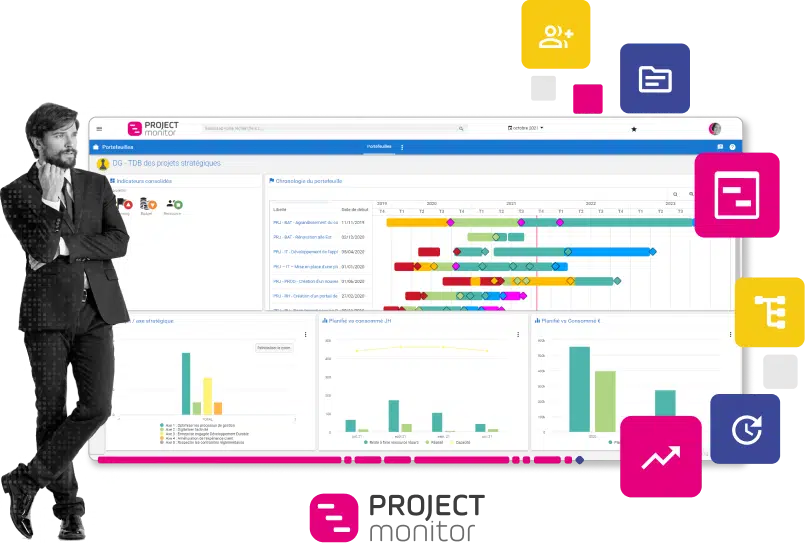How can you manage your roadmap with Project Monitor ?
In previous episodes, you've gathered best practices, ideas and advice with Noveane. Your roadmap is established and aligned with your strategy. How about moving it from first to second gear? (Depending on your level of maturity - the subject of episode 2 - you could certainly move to third, fourth or even fifth gear!)
Discover how a PPM tool like Project Monitor can help you take your projects to the destination of your ambitions!
First gear, first level: the elementary level
First piece of advice from Noveane: Give project managers autonomy and responsibility.
Initializing a project from a template helps to structure projects. The template is a modular concept, and you can create templates according to :
- business themes (building, IT, etc.)
- methodologies (Agile, V-cycle, Prince2, etc.)
- project types (XS, M, L...).
The template is a typical project skeleton, which can be used to inherit data such as evaluation or project sheet forms, as well as a typical schedule , budget and resource charts...
Summary sheets automatically reproduce what is entered in Project Monitor, but in Word or PowerPoint format. These sheets can be customized according to your corporate identity. All project managers will follow the same formalism, but will be able to add information: this is how to make project managers more autonomous and responsible, while retaining flexibility.
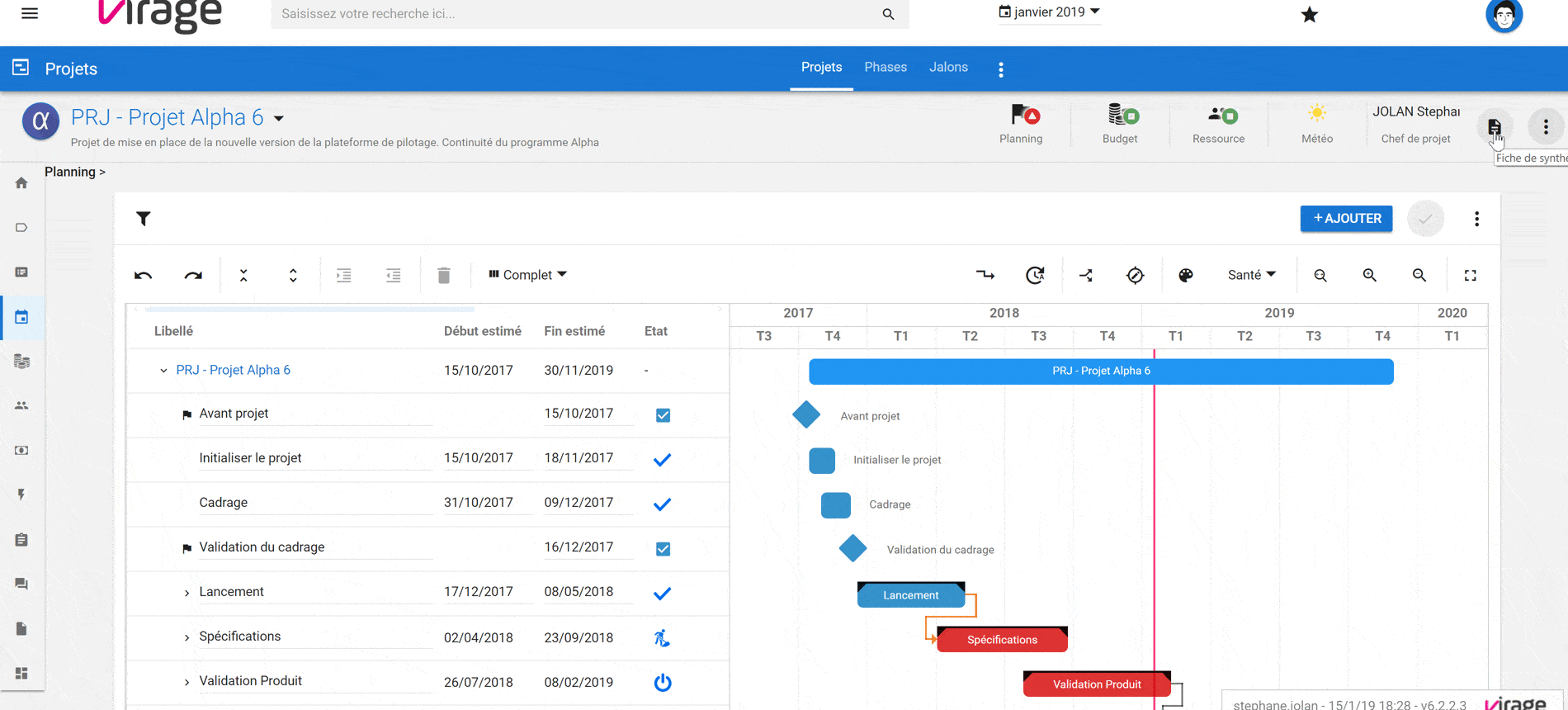
Second tip: Encourage your project managers to think three or four months ahead, rather than taking snapshots of their projects at a given moment.
On the home page of each project , you'll find a budget projection over time (e.g. over 3 months). A target load has already been entered in the template, and can be modified as required. This target load can be linearized over the duration of the project, or modified by period.
A more strategic vision can also be found on your platform's home page:
- chronology,
- list of projects with key indicators,
- distribution of projects by weather
Third tip: Set up simple, effective indicators (no more superfluous ones).
The project manager can access very simple indicators directly from the home page. They are symbolized by a three-color code (red, yellow, green), and can be applied to themes such as schedule, budget or resources. These are highly objective indicators, calculated according to the data entered in the project. There are also more subjective indicators, such as project weather. Project indicators may be green on schedule, budget, or resources, but project weather is defined as "Storm⚡".
The project manager therefore reports a problem on his project, and can fill in a comment to give more context. This indicator presents the life of the project in a different way and allows the project manager to raise an alert and ask for an arbitration.
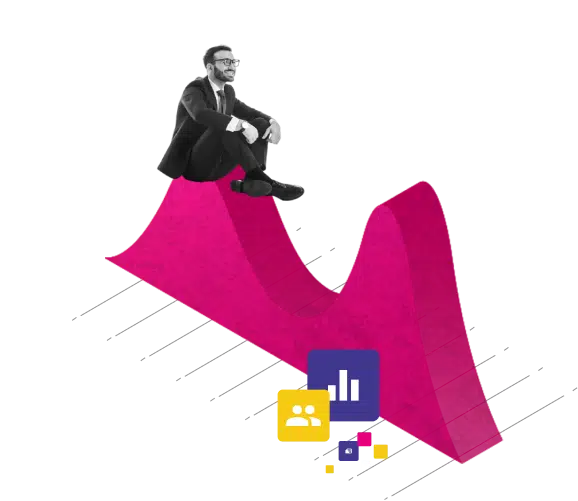
Tip 4: Establish a list of priority projects to be followed by top management
The project review is a report that provides an overview of all projects.
- according to a weather forecast,
- with indicators (schedule, budget, resources, risks, weather...)
- and project properties (project manager, start and end date, priority, etc.).
Top management will be able to see which projects have red flags or stormy weather, and will have access to the contact details of the project manager concerned.
Ready for second gear? Let's take it to the next level!
Intermediate level project management
First tip: move from a project vision to a portfolio-by-management vision.
The data entered in each project can be consolidated at a more macro level in Project Monitor : the portfolio view. For example, you can easily organize and filter your projects if they are linked to one of your organization's departments, divisions or sections, such as CIO, subsidiaries, etc. These links to departments are analytical axes: for example, you can track budgets consumed by department. A project portfolio can also be created: this includes data on all CIO projects, with key indicators on budget, risks, overdue tasks, resources..., all with strategic alignment on different axes.
Second tip: set up portfolio review committees
The portfolio review committee is an essential part of project monitoring. At Project Monitor, there are several ways of monitoring this committee:
- a table of projects, sorted by project manager, for example. Each project manager can present indicators to the relevant people, consult the latest flash report for each project, and complete a new report without having to change pages.
- a report schedule, which shows the timing of the department's projects in relation to each other.
- the portfolio slideshow is presented like a PowerPoint presentation, with customizable indicators and graphs. Each slide has its own project, indicators and graphs. The review report is completed by project, consolidated for the portfolio, and shared with participants by e-mail.
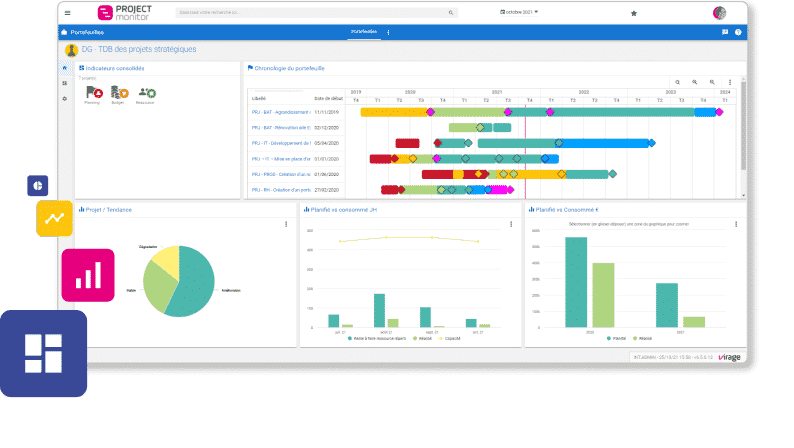
Third tip: link basic indicators with the capacity plan
Quickly visualize resources' remaining workload, by phase and project. This load will automatically smooth out over the remainder of the phase or project. This is an opportunity to go one step further than the target workload entered at the start of the project. The "reste à faire" is in fact more "pragmatic", and is continually updated via the time entry of your resources, or manually by you in Project Monitor.
After these three tips, you still have a new level of maturity to reach.
Best practices Project Monitor for the advanced level
Identify adhesions between portfolios
Projects can feed several portfolios: a project can be attached to a pilot department, but also to a business department, a strategic axis, a geographical zone... You can therefore cross-reference and consolidate data, and no longer have a siloed vision by associating a project with a single axis.
Follow the capacity and budget plan at portfolio/management level
The capacity plan allows you to monitor the workload remaining to be done, as well as the workload already completed, according to resources, projects and a desired period. Staffing problems can therefore be resolved directly on this screen.
Budget envelopes can be set up, with multi-year amounts. Project Monitor makes it easy to track budget trends! At a glance, compare the amount voted in 2022 for several projects, as well as planned and actual expenditure. This analysis is also possible via graphs or Excel, with comparisons between periods.
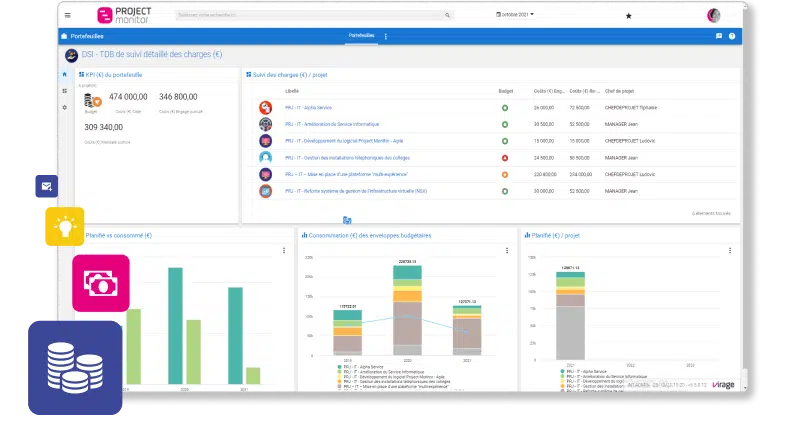
Set up project arbitration committees
No more arbitration by decibel (whoever shouts the loudest...)! In order to arbitrate projects, it can be beneficial to create a project portfolio that groups together all the projects you have in mind. On this portfolio, you'll find all kinds of information about these projects. You can set your own evaluation criteria, such as :
- the evaluation of expenses,
- strategic assessment,
- internal and external benefits,
- profitability
- the need...
All these notes will enable you to prioritize your projects: by displaying them in a table, but also in graphs (radar, bubble charts...).
Bravo, you've only got fifth gear left!
Expert level
Challenge your portfolios with challenges strategies
With a level of maturity in expert projects, Noveane recommends building a portfolio of strategic projects. Numerous charts and tables can be integrated into this portfolio. Parameterized with strategic axes, top management can more easily check the balance between strategic axes and according to the organization's priorities.
Ensure that portfolios are aligned with the roadmap using indicators
In each project, indicators can be added to further analyze the KPIs of strategic projects. They can be compiled on the different axes of your portfolio, and carry a target value. These indicators can be parameterized and cross-referenced with other IS tools using our Datamart module.
Once you've followed all these tips, you're sure to become an expert pilot!
Project Monitorresource & project portfolio management software
Align planning with resource capacity and availability
- Time tracking
- Workload plan
- Planned versus actual
- Reports and dashboards
- Project portfolio review