How do you implement the SCRUM project method in PPM software Project Monitor ?
Agile methods in general, and the SCRUM method in particular, are being adopted by more and more CIO. It's an alternative project method for planning, monitoring and controlling the progress of your projects. VIRAGE is no exception, and focused its annual seminar on this theme (brilliantly led by Agile Garden). Does our Project Monitor software support agile project management?
Here we share an exchange/challenge we had with one of our customers:
How do you transpose the Scrum agile framework to Project Monitor ?
Scrum presented in graphic facilitation mode
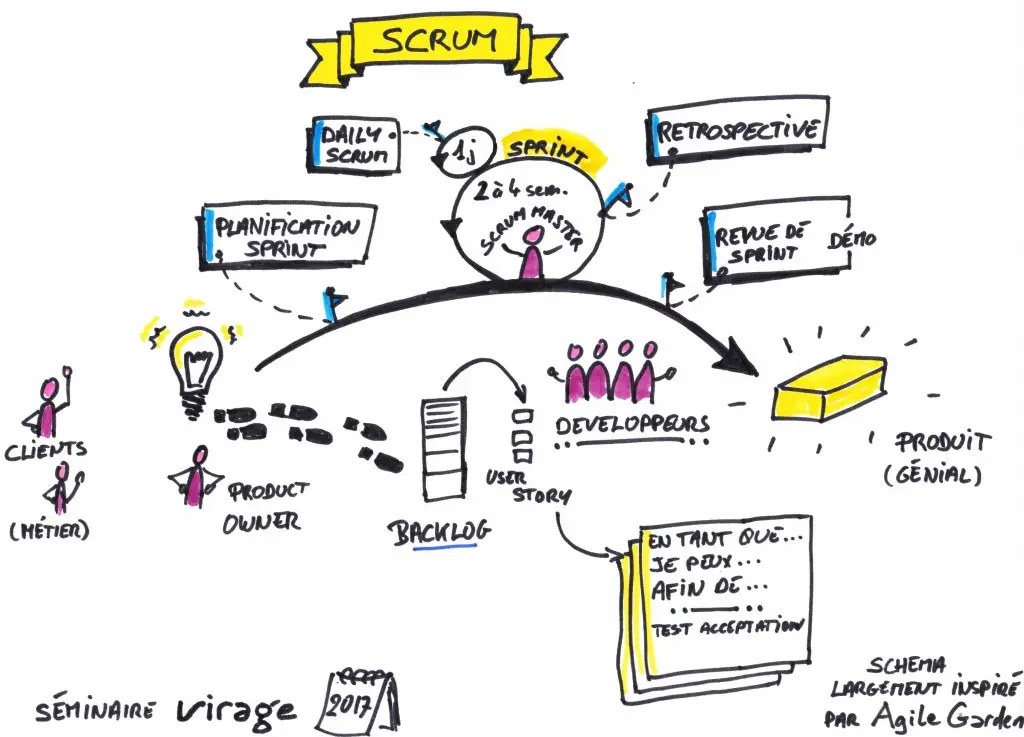
Here are the main principles for transposing this method into the Project Monitor application.
User Story: Task template
Sur le logiciel Project Monitor vous pouvez configurer un gabarit de tâches. Il vous suffit de reprendre les éléments structurants une User Story. Les éléments « classiques » peuvent être facilement « traduit » dans Project Monitor. Par exemple :
- The title of the User Story becomes the task title
- The status becomes the state of the task
- User Story assignment becomes assignments by sender, assigned and participant fields
- Etc.
Backlog / Sprint Backlog : Fiche Phase Office
It is possible to generate the backlog automatically. To do this, we use a phase sheet template that includes the list of User Stories modeled as tasks. In just 1 click, the key document of the Scrum method is generated. This makes it possible to be collaborative: each person can make the User Story evolve individually. The updated backlog can be edited at any time. Each User Story can also be attached to a sprint (via the phase or one of the sprint milestones on Project Monitor). This makes it possible to build up the "Sprint backlog" and update the status of User Stories "in real time" or at the end of your validation processes.
Sprint : Milestone / phase
Our advice is to model a sprint as a phase, and to include milestones for the key moments of animation:
- Sprint prioritization
- Sprint Review
- Sprint retrospective
- Etc.
If developers enter their own times, the phase can also be used to determine a velocity (especially if the team is not dedicated). On Project Monitor, once the sprint template has been created, it can be inserted as many times as required.
Project players: Roles
Each actor can be identified with the following roles:
- Scrum master
- Product Owner
- Stakeholders
- Developer
It's then easy to add the rights you want/need.
Project animation: Milestones, exchanges, and a bit of "off Project Monitor ".
La priorisation et la revue de sprint peuvent être animée très simplement avec les fonctions collaboratives. Pour cela on ventile les User Story sur les différents sprints et on met à jour leurs statuts. Project Monitor n’intègre pas pour le moment de fonction de « poker planning ». Par contre, les fonctions collaboratives de Project Monitor permettent de partager, d’enrichir, de tracer.
Pour finir, l’un des principes du manifeste agile d’où vient la méthode Scrum met en avant que « les individus et leurs interactions sont plus importants que les processus et les outils ». L’utilisation du logiciel doit être envisagé avec agilité, c’est à dire quand il peut faire gagner en efficacité.
For example, generate a complete backlog in 1 click and share it easily...