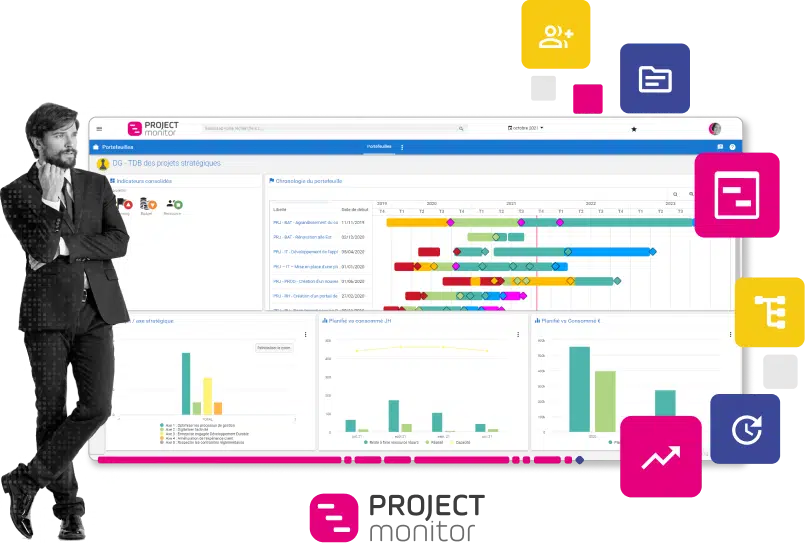How do you calculate a project's workload?
Even before launching a project, one of the main difficulties companies face isestimating the workload required to complete it. This assessment is crucial in determining whether they have the necessary resources to carry out the project, and whether this is in line with the value derived from the project (contribution to sales, cost reduction, risk limitation, meeting a legal obligation, etc.).
Before starting a project, one of the major concerns for companies is to estimate the workload required to complete it. This assessment plays a key role in determining the availability of resources required for the project's success, as well as in evaluating its alignment with the value it will deliver (revenue contributions, cost reduction, risk management, legal compliance, etc.).
In this article, find out how to calculate a project's load:
- Estimated activities required
- Estimated duration
- Resource estimates
- Data consolidation
- Revaluation and adjustments
Step 1: Evaluate a project's workload by creating a list of required activities
The initial process for assessing a project's workload is to create a list of required activities. This list will continue to develop as the project progresses. Initially, the identification of activities will be general, becoming more precise as the project progresses. Common methods such as the use of analogies, abacuses, pivot loads, and personal experience are employed. In the early stages of the project, a deliverables-based approach by the project manager proves effective. Once activities are underway, it is advisable to adopt the "reste-à-faire" approach established by the person in charge. This involves a complete and detailed list of the phases and tasks required to complete the project, with dependencies, estimated duration and skills required. It is essential to consult stakeholders, domain experts and the project team at this stage.
💡 Good to know:
Use project management software (PPM) like Project Monitor to break down your projects into phases and sub-phases, establishing tasks, dependencies, milestones and deliverables. Facilitate communication with your teams and stakeholders.
Step 2: Estimate task duration
Once the tasks have been identified, it's essential to estimate the duration of each one. Estimation techniques such as PERT (Program Evaluation and Review Technique) or estimation by analogy can be used to obtain more accurate forecasts.
💡 Good to know:
By using software such as Project Monitor , you can keep a record of your project data and therefore have access to load charts, which will save you time and improve the reliability of your load calculations for future projects.
Step 3: Estimate project resource requirements
Next, it's important to estimate the resources needed to carry out all project-related activities. This includes human, material and financial resources. Resources should be allocated according to the skills required for each task and their availability within the organization.
💡 Good to know:
Use the Project Monitor capacity plan to identify available resources, forecast future resource requirements and keep projects on track, while minimizing the risk of overloading or going over budget.
Step 4: Consolidate load data
Once all tasks have been analyzed and time and resource estimates made, it's time to consolidate the data. This will provide an overview of the total project load and project portfolio. This decision-support tool will establish whether the available resources are sufficient to complete all tasks on time, or whether additional resources are required.
💡 Good to know:
Project Monitor gives you a global view of all your organization's projects. You have all the information you need to make decisions at project, portfolio or resource pool level. Your decisions take shape in the allocation of resources, the management of priorities and the adjustment of schedules according to your constraints.
Step 5: Reassess and adjust the load
It's essential to regularly reassess the project's workload as it progresses. This enables any discrepancies between forecasts and reality to be identified, and corrective action taken if necessary. Adjusting resources and deadlines in line with new information is often necessary to ensure the success of projects.
💡 Good to know:
Optimize project management with Project Monitor. Easily track the progress of your projects and quickly identify the work remaining to be done. Time tracking sheets enable you to monitor your teams' workloads and ensure they are not overloaded. Make informed decisions about hiring, deadlines and priorities based on clear, concise information. Manage your projects efficiently and achieve your objectives without hassle!
Practical tips for carrying out a load assessment
Consider risk factors
Take into account risk factors that could influence the workload. Unforeseen events and potential challenges need to be factored into estimates.
Use project management tools
Project management tools can simplify the load estimation process by automating certain calculations and providing visual views. According to a study by the Association for Project Management, poor resource management is the cause of 43% of project failures. Equip yourself with key features to optimize resource allocation.
Communicate and collaborate
Involve all stakeholders in the estimating process. Collaboration and open communication reduce the risk of inaccuracy and increase team commitment.
💡A to remember
Calculating a project's load is a complex process, but one that is essential to its successful completion.
The use of PPM software such as Project Monitor will be an invaluable aid for the resource and project load side of your Portfolio Management. Features such as Gantt charts, Kanban boards, schedule, tracking dashboards and capacity plans will enable you to plan, allocate and adjust your resources.
Avoid costly delays, optimize resource utilization and achieve your objectives through rigorous workload management. To find out more about our solution and how it can benefit your business, request a demo or talk to our experts today!
Other useful questions to improve your resource management
How do you calculate the number of resources needed for a project?
Who allocates resources to the project?
What resources are needed to make a project a success?
How to distribute the workload?
How do you smooth out the workload?
How to draw up a successful workload plan to effectively manage project resources?
Project Monitorresource & project portfolio management software
All the tools for resource management (and more). All in one software package.
Discover the features of Project Monitor, resource & project portfolio management software designed to meet the needs of PMOs, CIOstructures with more than 50 employees, or managing complex projects.
Easily manage over 100 active projects and pilot your action plans. Get a complete overview of what's happening in your project portfolio: resources, schedulebudget, dashboards.