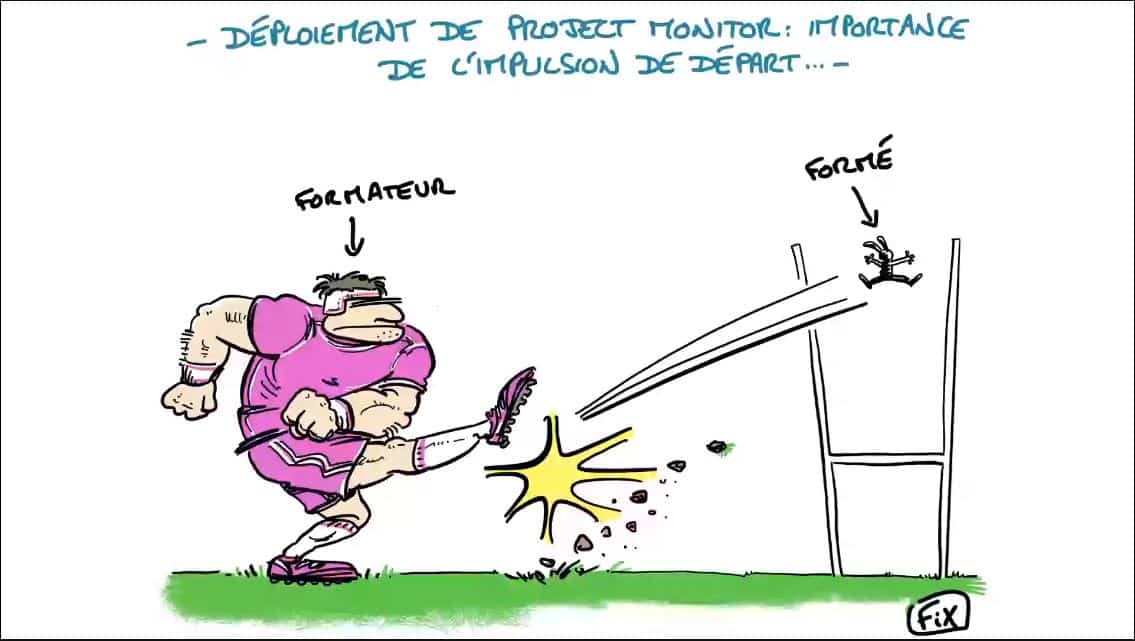Round table: Implementing a PPM tool: how to turn your employees into users?
The #PMClub2020 - the VIRAGE Group piloting solutions users' club - continues with its successful formula: experience sharing, software roadmap, round table discussion. This year, covid-19 obliged, the formula was 100% digital. We welcomed our customers and partners to a virtual round table entitled "How to turn your employees into users of your control platform". This round table is dedicated to challenges change management. How do you move from the "build" phase of setting up the management platform to the "run" phase, and ensure the long-term buy-in of project leaders, PMOs, managers and others responsible for action plans?
Speakers:
- Sebastien THOUVENIN - Parteam - CIO timeshare, CIO transition
- Laure Omnes - PMO at DPD Group - 2nd largest parcel delivery network in Europe, including DPDFrance and Chropost
- Vincent Decorde - Rouen Métropole - Information Systems Master Plan Project Manager
Hosted by our teams Virage Group :
In this article you will find the highlights of the round table:
- Why switch to a PPM tool?
- Employee support for time recording
- Maintain momentum and train users
Context: Why switch to a PPM Project Monitor tool?
Our customers use our Project Monitor tool, a project portfolio management tool that centralizes monitoring dashboards, resource management, risks and budgets.
From "build to run", why use a PPM tool? Our customers mention 4 main objectives:
- Gain greater visibility over activities: have a complete view of the project portfolio, by employee and by subsidiary
- Help decision-making, manage the information systems master plan
- Obtain resource planning for better anticipation: answer the question "Why don't I have time?
- Improve collaboration: share and consolidate data more easily for all users (which is not possible with Excel!).
DPD Group : "At CIO we didn't have an official activity tracking tool until we implemented Project Monitor. A new director arrived, and the idea was to have a complete overview of the project portfolio, to know which member of staff is working on which project. And also for the different subsidiaries to have a wider visibility.
Rouen Normandie Métropole: "Rouen Métropole has 500,000 inhabitants, 71 communes, 1,800 agents, 260 professions; our objective was to follow the information systems master plan with the rapid implementation of a tool; Project Monitor was set up in 3 months and enabled us to have a complete portfolio with an exhaustive list of projects, and the establishment of governance."
Time recording on projects is sometimes controversial - What do users think?
Resource management and time recording functionality 👉 The employee enters the time spent per day on a project/activity.
The data is automatically consolidated in the PPM software, and managers can then see whether the project is profitable, or whether the team is overloaded. It's a real decision-making tool for management to manage new project requests and recruitment needs. What do users think?
"Users can justify the time they spend and value their work."
"For this not to be a constraint, we need to help users upstream and allocate them to the right projects."
"It's a mobilizing aspect for teams to show past work. It's a key function in the information systems master plan!"
Train users to help with implementation
A few tips from our customers:
- Limit user rights to facilitate access and ergonomics
- Allocate the right projects and milestones to users to facilitate time recording and project visibility
- Give meaning to the tool and provide a methodology: "give the user the opportunity to be the actor of his digital transformation!"
- Provide visibility over the work of project participants: cockpit, weather forecast, flash report
- Provide user training and user guides
The project management software Project Monitor allows you to calmly manage the capacity of your professional resources.
Best practices to remember :
- For Laure OmnesFor Laure Omnes: set up practical manuals/sheets: "what's expected of you now", "what's expected of you in 3 months", "what's expected of you in 6 months".
- For Vincent DecordeFor Vincent Decorde: create a training program anchored in the company's objectives and in the participants' day-to-day lives: have a strong sponsor from management, give meaning to the use of the solution, train key users who can in turn train their colleagues.
- For Sebastien THOUVENINto achieve a good adoption rate, managers need to be exemplary. If they ask their teams to seize time, they must seize it too".
- For Mathieu MoisonFor Mathieu Moison: "to provide a service to users" by implementing functionalities that facilitate their day-to-day work (project template, document template, common language, etc.), by finely managing rights to empower the players and lighten screens, and by providing visibility on the work carried out through the tool.
Sign up for our next webinars!
💌 News, trends, information, views, events... for CIO, PMO, and IT project managers in SMEs, public bodies and large corporations.