How do you manage your project requests on Project Monitor ?
How do you coordinate and reconcile the flow of IT project requests in the project portfolio?
After the Loiret GHT's feedback on the management of IT requests in the project portfolio, we offer you this tutorial article on how to manage these requests within PPM software.
You can also view the replay of the webinar linked to this masterclass.
Before a project enters the portfolio, it has been a request... And to convert a request into a project, there's a whole collective process.
Gathering decision-making information, formalizing the need, establishing the scoring, sizing the project, sharing key deadlines, measuring the impact on current projects, identifying the availability of resources and financial means...
And once all this data is available, decisions have to be made... Leading collective meetings, presenting data, clarifying decisions...
And what if you did it all in Project Monitor ?
"All new applications are presented in project application reviews, even if they have not yet been processed. We highlight all new requests so that we can position ourselves, to know if we're continuing to study the request or we already know if they're going to be refused straight away. The Project Opportunity Sheet can take as little as two hours to complete, or as long as several weeks.
Mickaël MALLET, PMO at the Loiret GHT Digital Services Department
Who is involved in the project request management cycle?
- The PMO who will centralize all requests and have a global vision.
- The portfolio manager, who will have an idea of the constraints and a strategic vision.
- Managers , who can take part in arbitration proceedings as well as in the study of certain requests relating to their department.
- Industry experts who can provide information specific to certain requests.
- Applicants , who may be diverse within the organization.
5 steps to efficient IT project request management with PPM software Project Monitor :
- Step 1: Collect IT project requests in the software
- Step 2: Application processing
- Step 3: First instance of skimming to avoid investing time/resources on certain requests
- Step 4: Further study of certain requests with customized criteria
- Step 5: Arbitration body for project portfolio entry
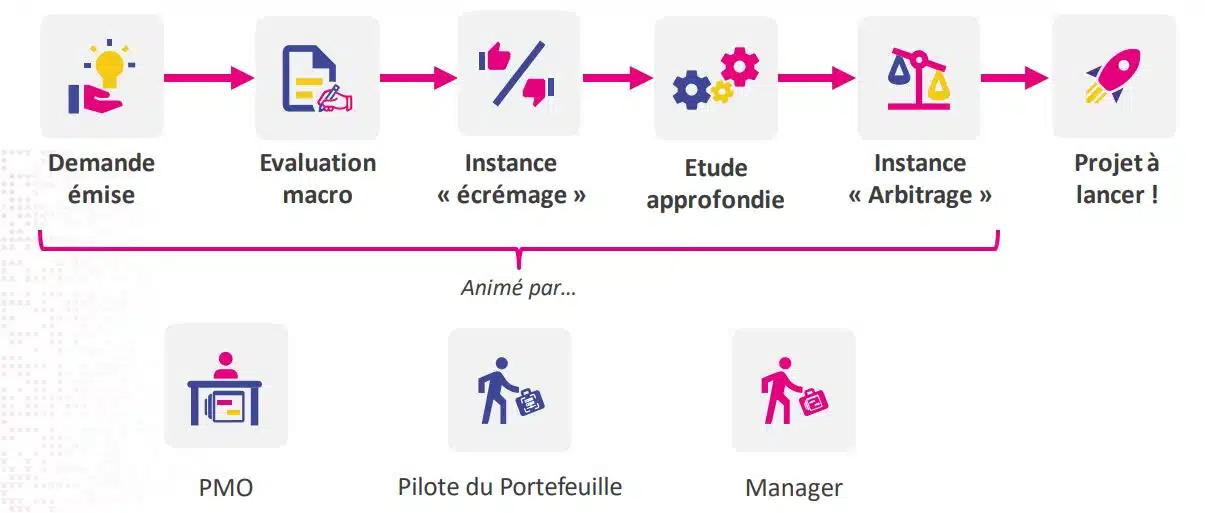
Step 1: Collect IT project requests
Project requests come from several channels:
- ideas put forward by certain committees or bodies that need to be integrated
- e-mail requests received by the PMO, which can come from anyone in the organization
- coffee breaks where ideas sometimes flow
- collection can also be carried out automatically, using tools such as EasyVista or ServiceNow. These APIs connect directly to Project Monitor (find out more about integrations).
All these requests, coming from several channels, will be integrated into a single receptacle: Project Monitor. The PMO, the platform's requests manager, will be able to access this mailbox.
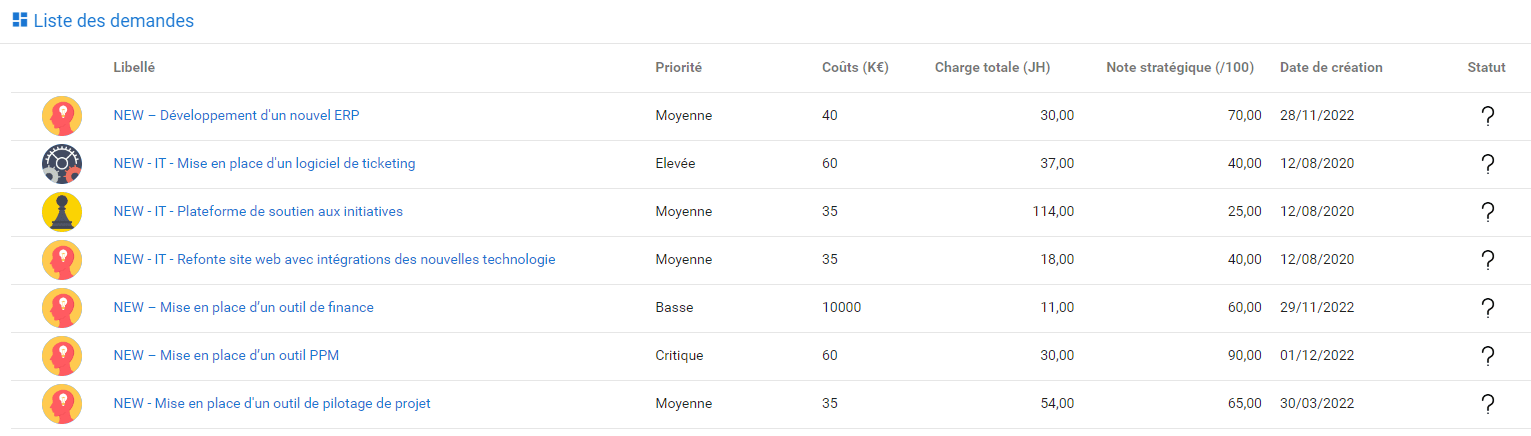
Step 2: Processing the application
You've received plenty of requests.
It's hard to keep track of them all...
So we need to start an initial evaluation based on criteria.
These criteria are fully customizable to suit your organization's needs.
At all costs, we must avoid arbitration based on decibels, which is far from objective and which puts forward certain requests that are not necessarily the most qualitative.
The prerequisite is therefore to agree: what are the criteria for assessing demand?
In Project Monitor , it will be possible to have several information and evaluation sheets. It will even be possible to have an automatic scoring system: it will be possible to add up the criteria to obtain a final score for the application.
It rarely takes a few minutes or a few hours to complete a request: information is often missing, especially when the request is related to a particular business or is fairly technical. This is why it's important to encourage as many exchanges as possible between the enquirer and the experts. Project Monitor can do this in several ways:
- centralization of key information,
- centralization of key players,
- history of major exchanges...
Having a space dedicated to the application will enable a more complete and reliable appraisal.
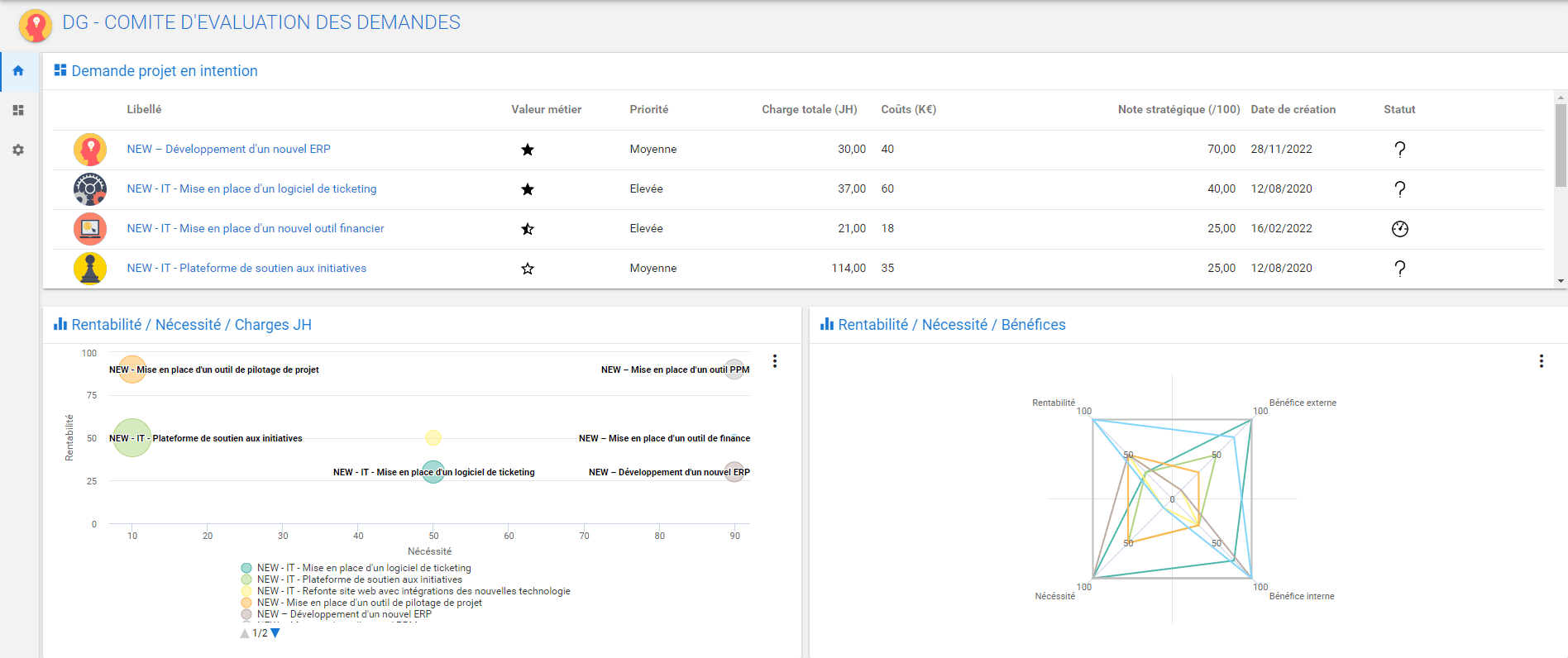
Step 3: Perform an initial "skimming" procedure
The aim is to be able to answer this question: should we mobilize more resources to study demand in greater detail?
After providing more information on the request, the PMO will have a more global and detailed view of its "request portfolio".
The PMO, on the other hand, may find himself with a portfolio containing a large number of requests, not all of which are likely to become projects.
An initial skimming procedure can be set up. Its objective is simple: should more resources be mobilized to study the request in greater detail?
To compare requests, Project Monitor offers dashboards , bubble charts and radar charts. Depending on the different axes set, it will be easier to compare requests: which is the most profitable? Which involves the most risk?
The portfolio review slideshow can greatly facilitate the facilitation of this meeting: each participant can see the key information on each application, in the form of a slideshow. Each application will be reviewed one by one, and certain criteria can be modified directly during the review. Comments can be added for each decision, and compiled to produce an overall review report.
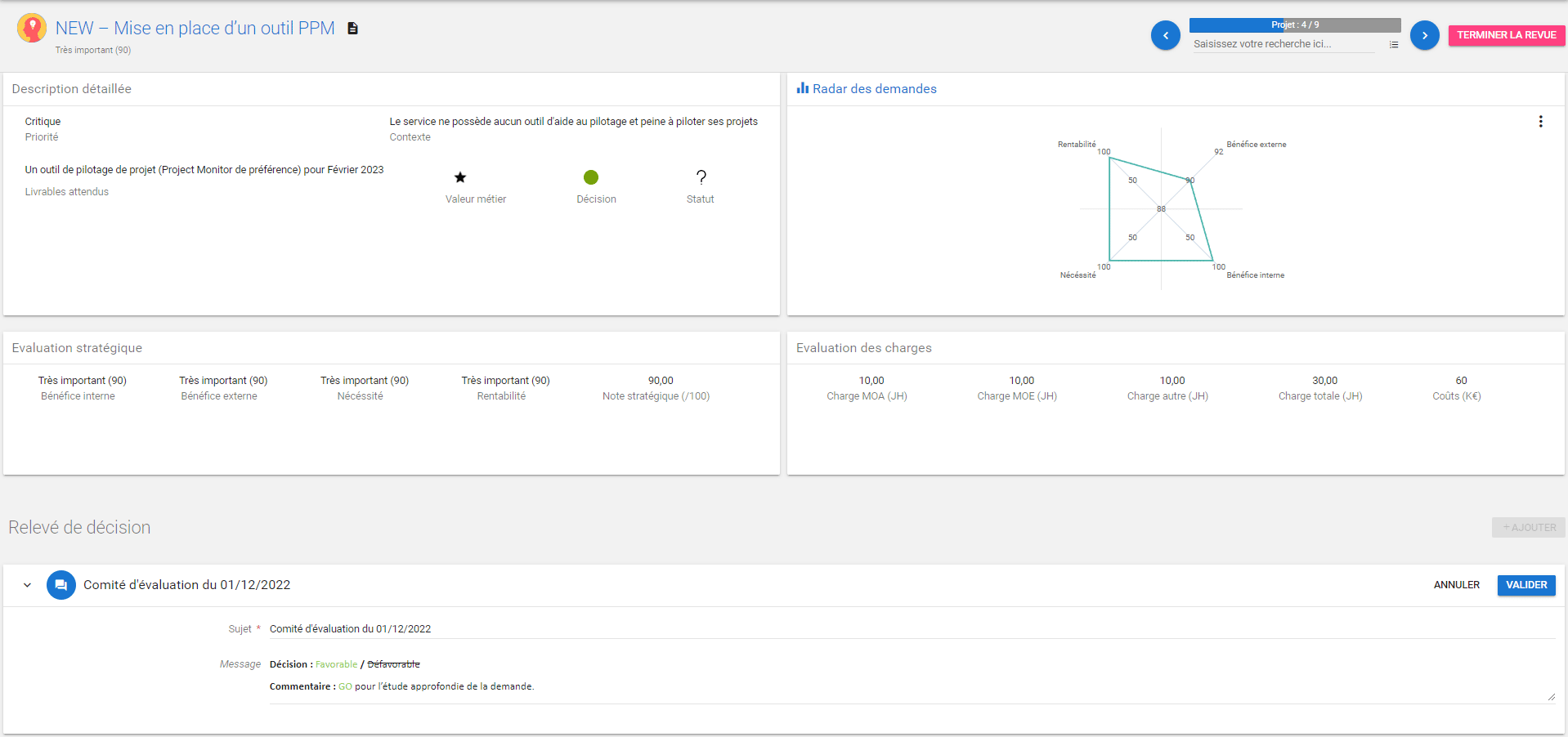
Step 4: In-depth study of the application
The aim of this stage is to use reliable data (volume) as a basis for arbitration and integration into the project portfolio.
After an initial skimming, a few applications will have been selected.
These requests, via Project Monitor, can be converted into a "project to be studied" by applying a project template.
This will allow you to inherit typical abacuses:
- schedule type (phases and milestone)
- budget charts
- abacuses in JH
- standard risks
- forms to fill in...
In this way, the new information to be filled in by stakeholders will enable a more reliable comparison of requests that are potentially to be launched. It's easier to arbitrate on requests that are well described!
Step 5: arbitration for project portfolio entry
The aim of this stage is to confront the constraints and existing situation.
Project Monitor allows you to create portfolio scenarios and simulate the impact of integrating a demand in the face of imposed constraints:
- configurable constraints (budget or resource)
- scope of project portfolio and customizable request portfolio
- it's a scenario: production data remain unchanged
- a detailed report of the changes to be made is obtained when the scenario is validated, so that changes can be applied if necessary
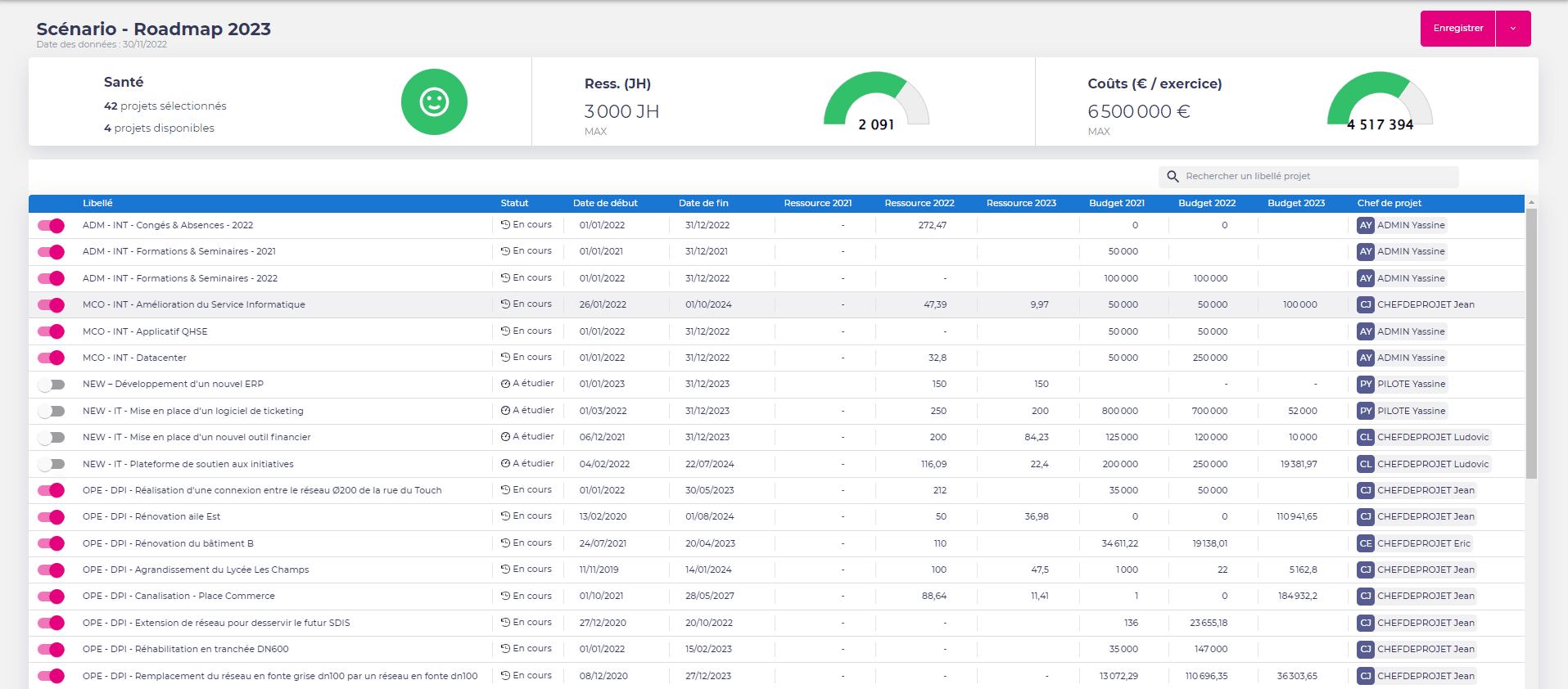
To remember : Top features on Project Monitor for better management of your IT project requests
- customizable information and evaluation sheet
- automatic scoring to measure demand value
- a space dedicated to the request: centralization of key information, centralization of key players, drafting and archiving of main exchanges
- bubble/radar graphs to compare demand along different axes
- dashboards and slideshows to facilitate the organization of the meeting
- conversion of the request into a "project to be studied" through the application of a project template that can be inherited from standard abacuses
- portfolio scenarios: simulate the impact of integrating demand in the face of imposed constraints
Read GHT du Loiret's full testimonial on IT request management
Find out more about Project Monitor
Project Monitor is all-in-one project portfolio management software. Our credo: advance your project management with a simple, adaptable and scalable PPM solution.
Starting with a portfolio of a hundred projects, the gains are spectacular! Project reporting divided by three, average project duration reduced by a third, project review 2 times more efficient...
Facilitate your project management with a complete tool: portfolio, project model, dashboards, workload plan, schedule, kanban, time tracking, request management, budget tracking, animation of project committees and governance bodies, ...