How to choose the right PPM tool
After project management comes PPM: managing not just one project, but a whole portfolio of projects. Bravo, it's the success of project management that brings you to the challenges of Project Portfolio Management. How do you go from managing one project to managing all your projects simultaneously, and with what tools? Have you been experimenting with project dashboards in Excel, or tinkering with tools in your collaborative workspaces? The conclusion is clear: you waste more time collecting and compiling your project KPIs than analyzing them. It's time to step up a gear with dedicated software. This article will give you the keys to choosing the right PPM tool!
What is a PPM tool?
PPM is an abbreviation for Project Portfolio Management. A PPM tool is a software package that assists you in the key processes involved in managing your project portfolio. A PPM tool will enable you to: arbitrate projects, manage resources, build budgets, manage finances and risks, lead project meetings, report on projects, etc.
A ppm tool is more than just project management software. It integrates the main functionalities of project management, such as schedule and resource management, but it goes far beyond this by providing a platform for all your projects. It's not a tool for one project team, but for all your project resources. A true "headquarters" for your projects, this platform dedicated to the performance of your PPM will bring together :
- Directors and managers with a strategic vision of projects
- Resource departments: finance, human resources, project management (CIO, building, production, innovation, etc.)
- Portfolio managers: PMOs, project directors, program managers, project leaders, etc.
- Project teams: project manager, steering committee member, service provider, project team members, etc.
What strategic questions should you ask when choosing your PPM tool?
To help you choose the right PPM tool, here are a few questions to ask yourself:
How many projects are in your portfolio?
The question of volume is one of the first to arise. If you have more than 20 projects, you'll need a PPM software package. If you have fewer than 20, an office and collaborative approach will suffice. And the greater the number of projects, the more you'll need a tool that can organize and structure your project database. Directly correlated with project volume is the management of your PPM tool's users. Training,
Think about scalability too. You may be planning to implement the PPM tool in one department, but very often the tool will be deployed in other departments, even up to general management level. The volume will be directly impacted: you might as well have chosen a tool that can handle the x2, x3 of your project base.
What are your challenges projects?
The Return on Investment or ROI of a PPM tool is directly linked to the challenges of your projects. How much you can earn with a PPM tool depends on the importance of projects in your organization. It's the key to making a strategic choice, and here are some areas to investigate in your approach:
- What kind of projects do you have? Your projects are in direct correlation with your sales or they prepare your future sales. They will enable you to improve your performance and profitability. They will secure your market share by providing differentiating elements. PPM is strategic, and must be equipped with the tools you need for your challenges projects.
- Project portfolio management processes are too costly. We need to optimize management and governance time.
- A bad decision on a project has had serious consequences. Uncertainty must be reduced in arbitration.
- Projects and resources are not aligned with corporate strategy. We need to broaden our vision to include the entire project portfolio.
- You have set up your organization to carry out projects, now you need to optimize their allocation and use (capacity schedule, budget construction, etc.).
What is your level of project management maturity?
Has the project mode already been widely adopted by your management team, or is project management still in the deployment phase? The PPM tool should enable you to disseminate best practices and your project methodology.
Think of the subject in "dynamic" terms: what is the turnover in your project teams? How many "new" project managers will need to assimilate your practices?
It is also important to measure the level of maturity in terms of portfolio governance. Are governance bodies such as project launch decision committees and project portfolio reviews already in place, or do they need to be created? Is the PPM tool a godsend, or does it enhance existing practices?
Have you thought about TCO - Total Cost of Ownership?
The TCO Total Cost of Ownership will enable you to assess the ROI of a PPM tool. Of course, there are the tool implementation costs - build phase - (internal time, software license, services, skills transfer), but depending on the tool, recurring costs - run phase - can change the economic equation of your PPM tool. Some important questions:
- How much will it cost to upgrade your platform? How do you make your platform evolve? Is it simple, does it involve development or parameterization?
- What is the administration workload for the PPM tool? User administration? Technical administration? Upgrade administration?
- How much does it cost to train a user? You've got a complete platform, but how long does it take for a user to get the most out of it?
- How much will it cost to roll out in another direction? Impact on licenses, settings, training?
What are the main features of a PPM tool?
PPM tools have a broad functional spectrum because they combine :
- Project management function - schedule, resource, risk, budget, ...
- Project portfolio management function - decision support, project model, comitology coordination, capacity schedule, budget construction, etc.
- Reporting and dashboard functions - activity recording, forms, project sheets, project dashboards, etc.
- Collaboration functions - workflow, document management, exchange space
- Administration and integration functions - code-less parameterization, repository management, rights and user management, APIs, webservices,
The trap is to overdo the features at the expense of your real challenges. You expect a PPM tool to optimize your portfolio management processes:
| PPM issues | Key features |
| Optimize the cost of your projects | Time tracking / Activity recording Capacity schedule / Workload planning monitoring Financial monitoring Budget preparation Budget envelopes Full valuation of resources Consolidation function Resource, budget, profitability dashboard |
| Secure decision-making | Project cycle management Advanced project description form Flash project report Decision-support dashboard Coupling with business intelligence / data-visualization tools Support for steering bodies Project summary sheet Risk management Validation / decision workflow |
| Improve your project and portfolio management | Project models Method modeling (agile, V cycle, PMI, prince 2, ...) Report / KPI library Project and portfolio repository management API / Webservice for integration into your company's IT ecosystem Query and filter capabilities Multi-business / multi-directional deployment function |
| Faster delivery | Gantt / Work sequence Kanban board / Cards Task model schedule Validation workflow Notification / alert function Post-project management - Run / Maintenance / MCO |
| Optimize PPM tool administration | Code-less administration Data import/export function Repository management Large-volume management function (filters, lifecycle, search engine, mass modification User and rights management Access and data security |
The essentials of a good tool
- An all-in-one platform
- An open platform with integration capability
- Working in collaborative mode
- User-friendly ergonomics
- Adaptable to your way of working
- Choice of hosting (Saas or On Premise)
Choosing Saas or On premise hosting
Since the PPM tool is a web-based tool, the question arises of the hosting mode (and contractual mode). Depending on your IT policy, you may opt for either a Saas or On-premise offering.
- Solution Saas offer (software as a service): software installed on the software publisher's infrastructure and accessible remotely via an Internet connection for a monthly subscription fee. The various formulas allow you to opt for dedicated or shared hosting. Beware of data hosting location for RGPD constraints.
- On-premise solution: Software purchased and installed directly on the company's server. This offers greater integration flexibility and full control over data.
Some publishers, such as VIRAGE Group , offer the flexibility to switch from one scheme to the other. Either internalize the application within the information system from the SaaS environment. Or, in the event of a change in IT policy, outsourcing the on-premise platform to the publisher's private cloud.
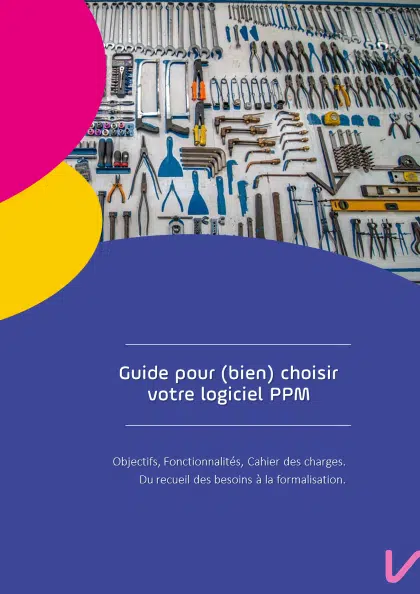
Download the free guide!
Project managers, PMOs, managers, CIO : a 3-step guide to choosing the right project portfolio management software:
- Define challenges
- Select functions
- Drawing up specifications
The benefits of Project Monitor, a simple, customizable PPM tool
Among our range of PPM tools, we present Project Monitor. Published since 2007, this offering is designed to address challenges PPM in a straightforward way, with the ability to adapt to your specific needs.
The PPM software Project Monitor is a tool recommended by many: General Management, CIO, DSN, PMO, Companies & Communities.
Here are some of the factors that were decisive in the choice of Eram, the cities of Lyon, Bordeaux and Strasbourg, the logistics branch of Les Mousquetaires, CH les Vinatier and Chronopost.
Information system integration
Project Monitor is capable of integrating with all corporate tools: office applications (Word, PowerPoint), EDM, financial tools, company directories, etc. Thanks to its modularity and flexibility of configuration, Project Monitor can be implemented progressively and evolve according to the needs of the organization.
Demand management
Project Monitor allows you to create and save a new request. Requests are dissociated from the current project portfolio, in particular by their status.
High-volume management
By offering keys for structuring the project base, modeling organizations, mass modification functions and data recovery, Project Monitor provides invaluable support for portfolio administration tasks. Implementing your company's new strategy across your entire portfolio is just a few clicks away.
Project creation using templates
Project Monitor features a project creation wizard for quick and easy project launch. You have access to a library of templates that you can customize at will, to provide your project managers with standard structures incorporating the requirements of your methodologies.
Budget management
Project Monitor comes as standard with powerful financial functions for managing budgets within projects and portfolios. It includes functions for building departmental budgets, particularly for IT departments, engineering departments and departments whose main activity is projects.
Resource management & capacity schedule
From the modeling of your resources (skills, capacity, advanced calendar, organizational attachment, etc.) to the activity entry sheet, Project Monitor offers you a complete toolbox. Identify, allocate/staff, plan and manage your resources from start to finish. Project Monitor provides reports to visualize team workloads and identify any under- or overloads.
Collaborative exchanges
Each project has its own "Exchange" area, where you can create discussion threads and draft minutes/flash reports/monitor project decisions.
Animation of steering committees
Project Monitor makes it easy to build up a portfolio and display its state of health, thanks to the standard reports. Dashboards are fully configurable, both in terms of content and form (addition of monitoring blocks for different types of data and positioning).
And beyond the tool, a dedicated customer service centre
The tool is a key point in your PPM approach. But having someone to help you implement the tool is crucial. With the Project Monitor offer, you benefit from a service to accompany you during and beyond the project, with a single team and network support available to listen to your needs:
- Before you choose: our experts map out your needs to secure your decision
- During integration: our functional and technical consultants adapt the Project Monitor software to your practices and your Information System (setting up your platform and integrating it into your IS).
- During deployment: our trainers transfer skills to your project teams and empower your administrators (customized training and support).
- Post-deployment: Dedicated customer excellence team (support, documentation, master class, user club, Master Class and Webinars)
In short, the PPM tool Project Monitor offers you the advantages of a complete, simple and autonomous solution:
- 360° vision: schedule, risk, budget, resources, KPI, ged, portfolio, ...
- IS integration: budget interface, LDAP - SSO, EDM,
- Advanced project repository.
- Gather decision information from project teams
- Leading teams by facilitating information sharing and action follow-up.
- Portfolio management and decision-making support with up-to-date, real-time information.
- Scalability, to be implemented gradually and evolve according to the organization's needs
- Saas and On-premise hosting
- A team to support you every step of the way