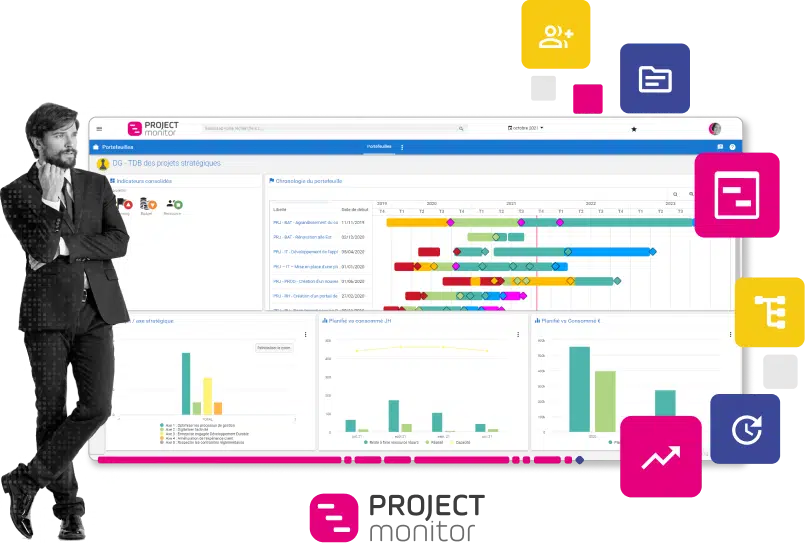What are the project planning tools?
Do you find planning resources, defining objectives and breaking down tasks complex? Not to worry! We've put together a range of planning techniques to guide you to success, from project initiation to completion.
Gantt chart
The Gantt chart is a visual tool for efficient project planning, monitoring and management, showing activities on a timeline. It represents the tasks to be carried out as horizontal bars, indicating their duration and expected completion period. This makes it easy to visualize the project's schedule , the dependencies between tasks, and any delays or overlaps. This makes it easier to coordinate the team, identify key milestones and make informed decisions to meet deadlines.
Kanban board
The Kanban board is a simple, visual tool for planning, tracking and managing project tasks, promoting team collaboration and efficiency.
It is made up of columns representing the different stages of work. Each task is represented by a "card" that can be moved from one column to another as it progresses.
It enables the team to quickly visualize the status of the project, with tasks in progress, completed or pending. This facilitates coordination between team members and helps to detect any blockages or delays.
What's more, the Kanban board limits the number of tasks running simultaneously, optimizing priorities and avoiding work overload. By highlighting bottlenecks, it helps improve workflow and overall project efficiency.
It's a practical tool for smooth, successful project management.
Time sheets
A timesheet is a tool where team members record the time spent on each task or activity related to the project. This makes it possible to track and document the time actually spent on each aspect of the project.
Timesheet data is used to create load charts, simplifying the planning of future projects. Abacuses use historical timesheet data to estimate the time required for similar tasks in future projects. These abacuses provide useful references for better planning and estimating the duration of activities.
Risk matrix
A risk matrix is a simple visual tool that ranks the potential risks of a project. It lists them on one side, and assesses their impact and likelihood of occurrence on the other. By placing each risk in the matrix, the most critical and highest priority risks are identified. In this way, the team can concentrate on managing the most important risks to ensure the project's success.
Work Breakdown Structure
Work Breakdown Structure (WBS) is a method of planning a project by breaking it down into smaller, more manageable tasks. The project is broken down into major stages, then subdivided into specific, achievable tasks. This process continues until the tasks are clear and detailed enough to be carried out by the team.
The WBS is very useful for organizing the project hierarchically. It provides an overview of the work to be done, and clearly defines the responsibilities of each person involved. It helps you to estimate deadlines, allocate resources and monitor progress effectively.
It's an essential tool for smooth project planning and execution.
Critical path
The Critical Path Technique (CPM) is a project planning method that identifies the sequence of tasks that take the longest to complete. This helps determine the total duration of the project and the tasks that cannot be delayed without affecting the project completion date. The Critical Path helps to optimize planning by highlighting critical tasks that require special attention to meet project deadlines.
💡How canthese project planning techniques be used in software?
Although project planning can be carried out using Excel, this approach quickly presents limitations. For greater efficiency in the use of project planning tools and techniques, we advise you to opt for dedicated software such as Project Monitor.
With Project Monitor, you benefit from a powerful solution that makes it easy to manage all your projects. No more juggling between different applications or wasting time synchronizing information. Everything is integrated and available at your fingertips, so you can be even more productive.
With Project Monitor, planning takes on a new dimension. You can anticipate potential obstacles, adjust resources in real time, and keep an overview of the overall progress of your project portfolio. Key indicators are accessible at a glance, enabling you to make informed decisions and optimize your resources to achieve the desired results.
Discover the efficiency and ease that Project Monitor can bring to your projects.
Other articles in the theme :
Why is project planning important?
What elements should be included in project planning?
What are the tools for operational planning?
What are the stages in project planning?
What are the 4 dimensions of project planning?
What is project planning?
How is project planning carried out?
Who is responsible for project planning?
Project Monitorproject portfolio management software
All the tools you need to plan and manage project portfolios in a single package
Discover the features of Project Monitor, the PPM software designed to meet the needs of PMOs, CIO and organizations with more than 50 employees or complex projects.
Simplify the management of more than 100 active projects and effectively manage your action plans. Get a complete overview of your project portfolios, including resources, schedule, budget and dashboards.