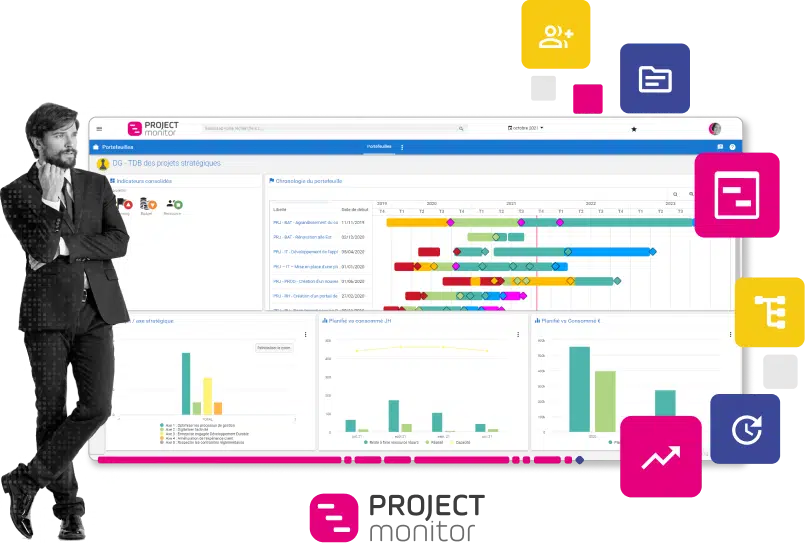What elements should be included in project planning?
When you enter the planning phase of your project, drawing up the initial plan is a crucial first step. But what happens next? What elements are essential for successful project planning?
In this article, we'll show you some tips on how to take into account the key elements that shouldn't be overlooked.
We'll look at aspects such as resource allocation, scheduling, task structuring, risk management, and communication of information and deliverables.
By understanding these elements, you'll be better prepared to develop a solid project plan! And as a bonus, we'll give you some examples (taken from features available in Project Monitor).
5 elements to include in project planning
At the start of your project planning, you'll begin by establishing the project plan, which details the project's objectives and scope. Then, to best plan your projects, consider these elements:
- Estimate and allocate the necessary resources.
- Identify tasks and deliverables. Prioritize and break down tasks into sub-tasks, and organize task scheduling.
- Define the schedule with phases and milestones.
- List the risks and how to manage them.
- Think about the communication tools you'll need to manage the project.
What elements should be included in project planning?
Identify the team members needed for the project, assign roles and responsibilities, and make sure the required skills are available.
💡A tip: a capacity schedule allows you to see resource availability and overloads. Capacity schedule gives you a global view of resource load and project progress, enabling you to identify and anticipate your team's needs. This view enables him to spot overloads, delays in schedule and other relevant factors. You can, for example, set up an online capacity within project portfolio management software such as Project Monitor.
Meet your deadlines by organizing your schedule with phases and milestones
Create a detailed project schedule, identifying tasks, dependencies between tasks, estimated durations and due dates. Use project management tools such as Gantt charts.
Structure tasks and manage your kanban by priority
This stage of project planning involves defining the tasks to be carried out in each phase of the project.
Kanban simplifies teamwork. Within a project portfolio management tool such as Project Monitor, this feature provides not only a project view, but also a "multi-project" and "multi-user" view.
A key feature, the kanban board allows you to manage project tasks visually and interactively. In a project portfolio approach, you can apply several filters and different views to better analyze tracking indicators and manage your teams.
Prioritized view helps prioritize tasks and simplify steering committee analysis
Progress view displays tasks by status
Identify the risks that can arise right from the start of your project planning.
The success of a project depends not only on its realization, but also on an essential phase: planning. Imagine being able to clearly define the path to your goals, put in place the right resources to bring your project to fruition, and anticipate obstacles.
Think about the means of communication to be put in place to manage projects
Organize regular meetings with the project team
Discuss progress, challenges, objectives and next steps. Make sure these meetings have a clear agenda and are documented with minutes.
Use file-sharing platforms
Online storage services, such as Dropbox, Google Drive or SharePoint, come in handy for easily distributing and sharing information. They enable you to share relevant documents, reports and files with the project team.
Create project dashboards
Use project dashboards to visualize key performance indicators (KPIs) such as progress, costs, schedule and quality. Dashboards provide a real-time overview of project status.
Use collaborative project management tools to plan, track and manage tasks, resources and deadlines
These tools can also be used to share information and facilitate collaboration between team members.
With project portfolio management software such as Project Monitor, you can generate useful reports for your steering committees. The advantage is that you can have a view not only of the individual project, but also of the entire project portfolio at a macro level. The project portfolio dashboard functionality is useful for every member of your organization.
- Project manager: Use dashboards to get an overview of all the projects you supervise. Monitor project progress, resource capacity and budget status.
- PMO: Create and use dashboards to get a global view of all your company's projects. Provide reliable, objective data to facilitate strategic decision-making.
- Management: Have key indicators at your disposal to make informed decisions and ensure that projects are aligned with corporate strategy.
You can also centralize all project-related information in the tool: progress reports, files, and even send this information directly by e-mail!
Other useful questions about project planning
Why is project planning important?
What are the tools for operational planning?
What are the stages in project planning?
What are the 4 dimensions of project planning?
What is project planning?
How is project planning carried out?
Who is responsible for project planning?
Project Monitorproject portfolio management software
All the tools you need to plan and manage project portfolios. All in one software package.
Discover the features of Project Monitor, PPM software tailored to the needs of PMOs, CIOstructures with more than 50 employees or managing complex projects.
Easily manage over 100 active projects and pilot your action plans. Get a complete overview of what's going on in your project portfolios: resources, schedulebudget, dashboards.