5 tips for assessing the performance of your projects
To measure project performance, we use standardized concepts adapted to all types of project. We speak of milestones, tasks, budgets, etc. It's then easy to obtain an average progress indicator or an overall cost for a set of projects. When you're managing a project, or even a portfolio of projects, you always need to keep an eye on deadlines, budget, project scope and the quality of the work carried out. Discover 5 tips to help you better manage project performance.
Tip 1: Choose project performance indicators
Choose meaningful results indicators. The result indicators for your projects must respect the SMART methodology: A SMART objective is one that is specific, measurable, achievable, realistic and time-bound.
Your indicators should be :
- Easy to understand for the project team and customers
- Directly related to the project customer's business
- As objective and measurable as possible
- Description of the improvement in the organization's performance, not the project's effectiveness
Here are a few examples of indicators:
- ERP / logistics project: working capital requirements, expressed in days' sales
- Product launch project: Time to market / Additional sales linked to launch / Win rate
- Iso-functional migration IS project: TCO of solution / number of incidents per user per month
- Technical deployment project: cost of deployment at a given point
- Etc.
Tip 2: Define project success indicators
Measure project efficiency and progressThese 3 indicators are particularly important for assessing project performance and the potential impact of delays:
- Number of milestones achieved : Which milestone has been reached? Which milestone is behind schedule? Compare target schedule and actual schedule in 1 click, thanks to the schedule management and Gantt chart functions of PPM (Project Portfolio Management) software such as Project Monitor.
- Task completion rate : (completed tasks / planned tasks) X 100
- Time spent on the project : Thanks to time trackinganalyze the hours worked by your teams in relation to the hours initially planned. If the number of hours spent is higher than planned, you may need to revise your estimate of the time required to complete the project.
Tip 3: Set a reference value and a target for each indicator
For each indicator, you need to assess the situation at the start of the project and the one you expect at the end.
For example, the implementation of an ERP and therefore "working capital requirements, expressed in days' sales", we find that :
- The current value is 47 days
- You intend to reduce it to 32 days thanks to better inventory and work-in-progress management.
Tip 4: Calculate the progress of an indicator
Remember to regularly evaluate the project's performance indicator. Periodically (e.g. every month), you should measure the level reached by theresult indicator. If we take the ERP project again, we can see that 3 months after launch, the working capital requirement is now 41 days.
To measure the indicator's progress, you need to assess the distance covered between the reference (starting point) and the target.
Let's go back to our example:
- The aim is to reduce working capital requirements by 15 days.
- It has been shortened by 5 days
- You're 40% of the way there
The calculation formula is as follows: I = (Actual - Target) / (Reference - Target)
Please note that all result indicators are now expressed as percentages, regardless of the underlying measure.
Tip 5: Set up a project performance chart
To analyze the performance of your projects, you'll need to set up a project performance dashboard.
Si vous travaillez en mode « portefeuille projets » un logiciel de pilotage de portefeuille projets vous sera fort utile !
Manage your project portfolios: monitoring indicators, project weather, budgets, risks.
Would you like to know more about project success indicators? Read our dedicated article!
Discover Project Monitor, software to help you analyze your projects' performance
Project Monitor est un logiciel de pilotage de portefeuille projets. Les outils de reporting et les tableaux de bord du logiciel Project Monitor vous présentent des rapports et bilans analytiques sur les activités et les résultats de votre organisation. Ces instruments d’aide à la décision transforment vos données en informations exploitables. Ils sont incontournables dans le pilotage de vos projets lors de vos points réguliers.
Dashboards, calculated in real time, offer all key project indicators:
Dashboards, calculated in real time, are essential tools that provide all the key indicators needed to effectively monitor a project:
- Schedule tracking: This indicator shows how the project is progressing in relation to the schedule schedule. It enables you to check whether the various stages and tasks are being completed on schedule, and to identify any delays. Corrective action can then be taken to bring the project back on schedule.
- Budget tracking: This indicator monitors project expenditure against the allocated budget. It provides a clear view of costs incurred, budget forecasts and any variances. By monitoring the budget, it is possible to make informed decisions regarding the allocation of financial resources, and to identify areas where adjustments are necessary.
- Resource tracking: This indicator tracks the use of project resources such as personnel, equipment and raw materials. It provides visibility on resource availability, allocation and efficiency. By monitoring resources, it is possible to maximize their use and prevent problems of overload or under-utilization.
- Risk monitoring: This indicator identifies, assesses and monitors potential project-related risks. It provides an overview of identified risks, their severity and likelihood. By monitoring risks, appropriate mitigation measures can be put in place to minimize their impact on the project.
- Cost tracking: This indicator tracks actual costs incurred against budget. It provides an accurate picture of project expenditure, savings or budget overruns. By monitoring costs, it is possible to control spending and adjust plans if necessary to meet budget constraints.
By using these dashboards in real time, you have a global, up-to-date view of key project indicators. This enables you to make informed decisions, detect deviations quickly and implement corrective actions to ensure project success.
Follow our next online demonstration
30 minutes to find out why you should switch to a PPM tool for the success of your projects!
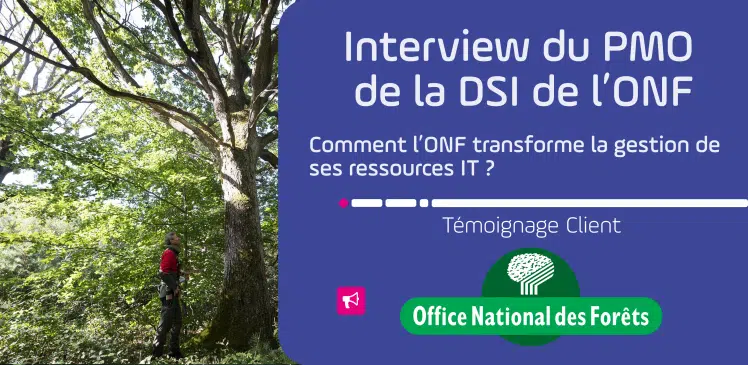
Mardi 8 juillet 2025
[WEBINAR] Découvrez le témoignage de Pierre Trifol, PMO IT de L’Office National des Forêts.

Jeudi 11 septembre 2025
Vous travaillez au sein d'un établissement de santé ? Découvrez en 45 minutes pourquoi passer à un outil PPM pour le succès de vos projets ! Découvrez les fonctionnalités clés qu’affectionnent nos clients de CHU, CHRU et GHT, pour la gestion de leur portefeuille de projets.

Mercredi 17 septembre 2025
Découvrez comment obtenir une vision centralisée de tous vos plans, vos axes et vos actions ! Explorez les fonctions clés de Perf Monitor et posez vos questions.