Data Warehouse module
By coupling the Data Warehouse module with the PPM software, your project decisions are boosted by data!
An ETL to synchronize your data warehouse with your PPM platform
Automatic extraction of project data
Data entered by your project teams (schedule, timesheet, flash report) is extracted and enriched with contextual elements (project metadata, time, timestamp, user). Extraction can be scheduled or on demand.
Transformation into business intelligence data
Data is recompiled in a format optimized for the BI model. Data transformation automatically reflects parameter changes (analysis axis, new project metadata, etc.).
Datamart power supply and synchronization
Relational databases associated with data marts are synchronized with project data updates.
.
Would you like to clarify your project decisions? Beyond the library of 50 dashboard templates integrated into Project Monitor ?
If so, the Data Warehouse module is for you. It makes all the information from your Project Monitor platform accessible in a database optimized for your business intelligence tools (Power BI, CliqView, Business Objects...).
With the Data Warehouse module, exploit 100% of Project Monitor data. Give your managers and PMOs a decision-making tool from which nothing can escape.
Why choose the Data Warehouse module
- Multidimensional analysis of your project portfolio
- Extend the data model with other relational databases in your information system (financial IS, HR IS, etc.)
- Develop advanced indicators for strategic decision-making
- Unlimited query capacity for your data scientists
- Combine heterogeneous data sources to create decision-support dashboards
- Easy consolidation of large data volumes
- Direct access to dashboards for end users
"The Data Warehouse module from Project Monitor increases our analysis capabilities. We now have a complete control center for our project portfolio!

CIO
Specific decision-making tools to complement the Project Monitor reporting center. Autonomy in advanced queries.

PMO
A comprehensive database that can be extended to include other information system data, to meet the specific needs of the portfolio's project stakeholders.

Technical administrator
An ETL that automates the extraction and conversion of data from your project platform to feed and update business intelligence databases.
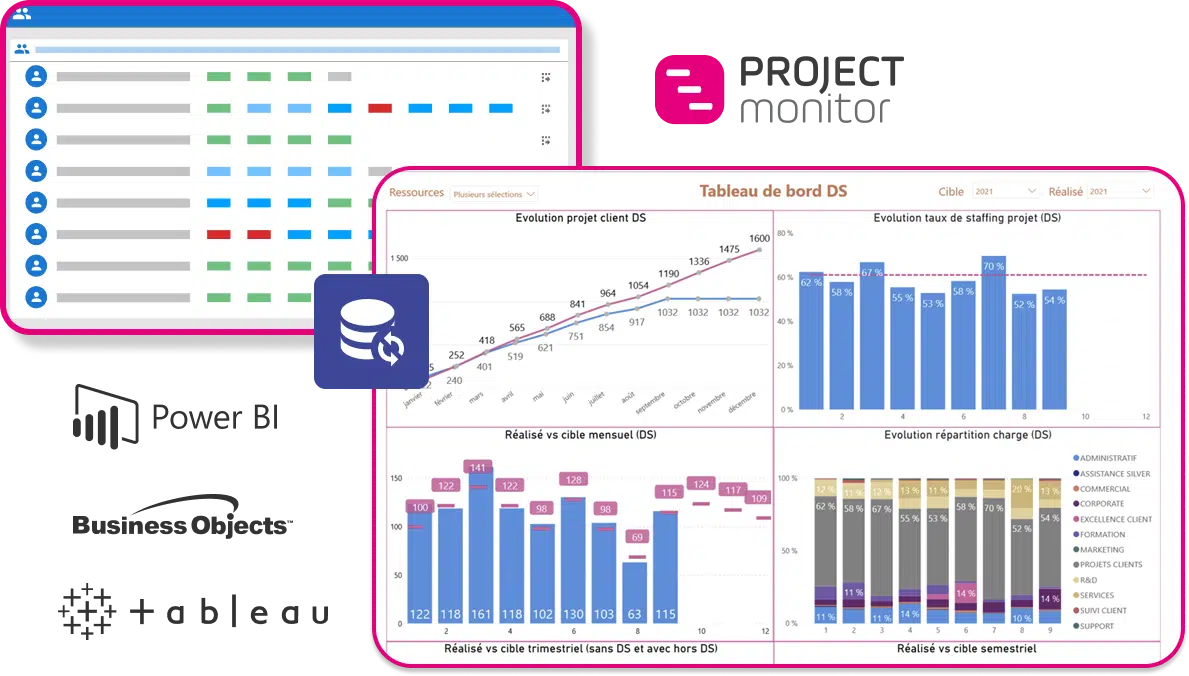
From the Time Sheet Project Monitor to a Management Resource Dashboard
- Entry of timesheets by project teams in Project Monitor
- Validation of allocations by project managers and PMO
- Automatic data warehouse synchronization process
- Data injection and calculation of resource dashboards
- Leading the management committee... and making decisions to optimize resource management
They use the Project Monitor

✔ Save time producing Project Dashboards and Project Portfolios
- For report updates, cross-analysis and advanced analysis: no need to extract raw data and compile data in the same dashboards every time.
- For year/year changes: no need to create new reports, existing ones can be continued/improved/adapted.
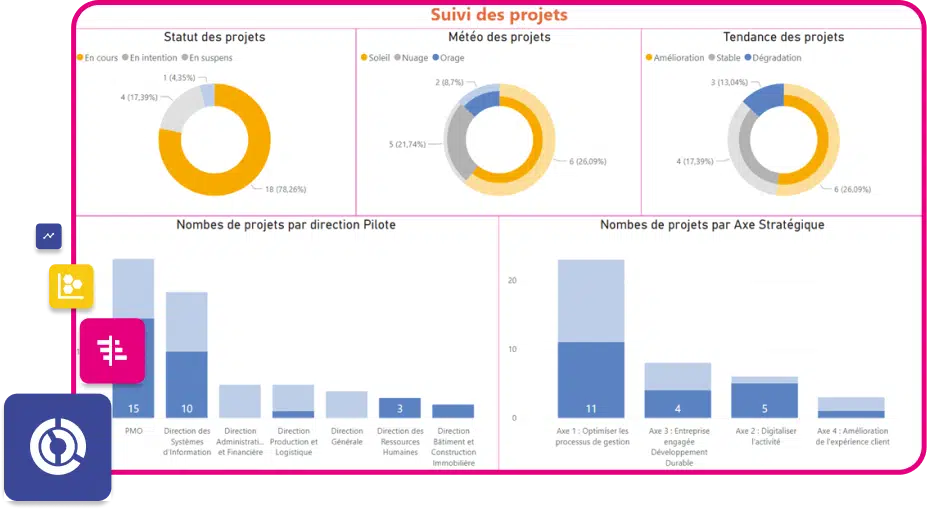
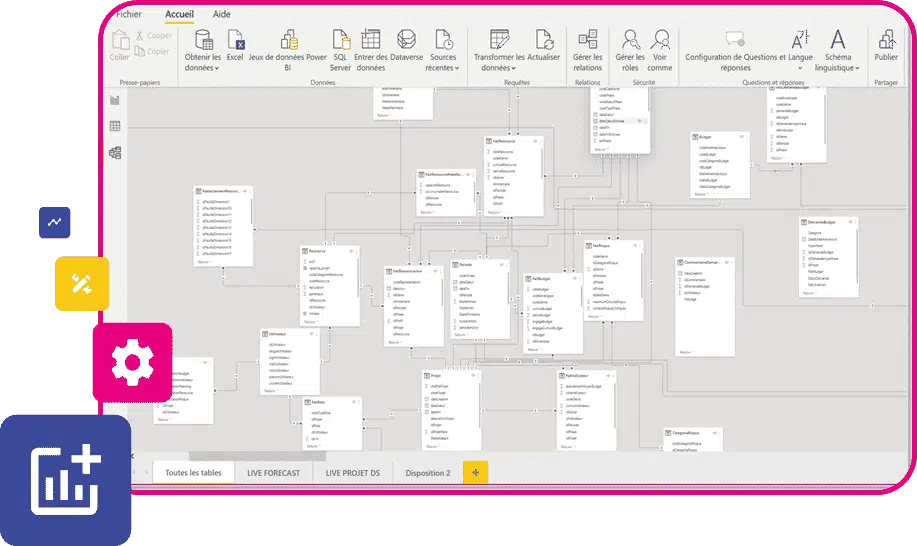
✔ Reliable architecture
Once the technical architecture and the module have been configured, everything is automated and secure. Relational databases can be updated without any risk of system breakdown or data alteration.
Key data from your project portfolio is no longer stored in desktop exports, but secured in your BI infrastructure.
Business intelligence tools make it easy to handle large volumes of data for configurations with large databases and/or long data histories.
FAQ - Data Warehouse
-
By default, data updates are scheduled once a day. Alternatively, updates can be triggered on demand from the Project Monitor administration console.
-
The Data Warehouse module is available for both SaaS and On Premise configurations. The ETL feeds data into a database stored in Virage Group 's private cloud.
-
As the data is supplied and stored by Project Monitor, it will be restored and updated the next time it is synchronized.
-
The Data Warehouse module is compatible with all BI solutions based on relational databases: Power BI, Tableau, QlikView, Business Objects...