Portfolio scenarios
Building a project portfolio is the key process in Project Portfolio Management. Which projects are relevant to launch because they are aligned with strategic objectives? Do we have the necessary resources to carry them out? Is it appropriate to stop a project that is drifting off course? When can a project be launched?
All these questions mobilize a wealth of data: data on projects currently underway, data describing financial capacities and human resources, data describing candidate projects or new requests, all put into perspective with the organization's ambitions.
Project Monitor includes a "Portfolio Scenarios" function to study different project selection options.
This feature is an asset for :
- Departments in charge of project implementation: CIO, R&D, Building Departments, Operations Departments: Are they capable of handling the projects in the portfolio?
- the "business" departments or project beneficiaries: are my needs well addressed? will I be able to achieve my objectives? will the projects be delivered on time in relation to my expectations?
- Financial and human resources departments : what resources do we need for our projects? Are our capacities in line with our ambitions?
- General management: are our project investments well aligned with our strategic objectives?
Select the most relevant projects to include in your portfolio, based on your resources, budget and strategic objectives.
Have a clear vision of the impact of each change to optimize your results.
Make informed decisions
Get an overview of your project portfolio, combining decision keys.
Optimal resource allocation
Allocate resources efficiently and maximize project performance.
Strategic alignment
Make sure your portfolio is aligned with your organization's strategic objectives.
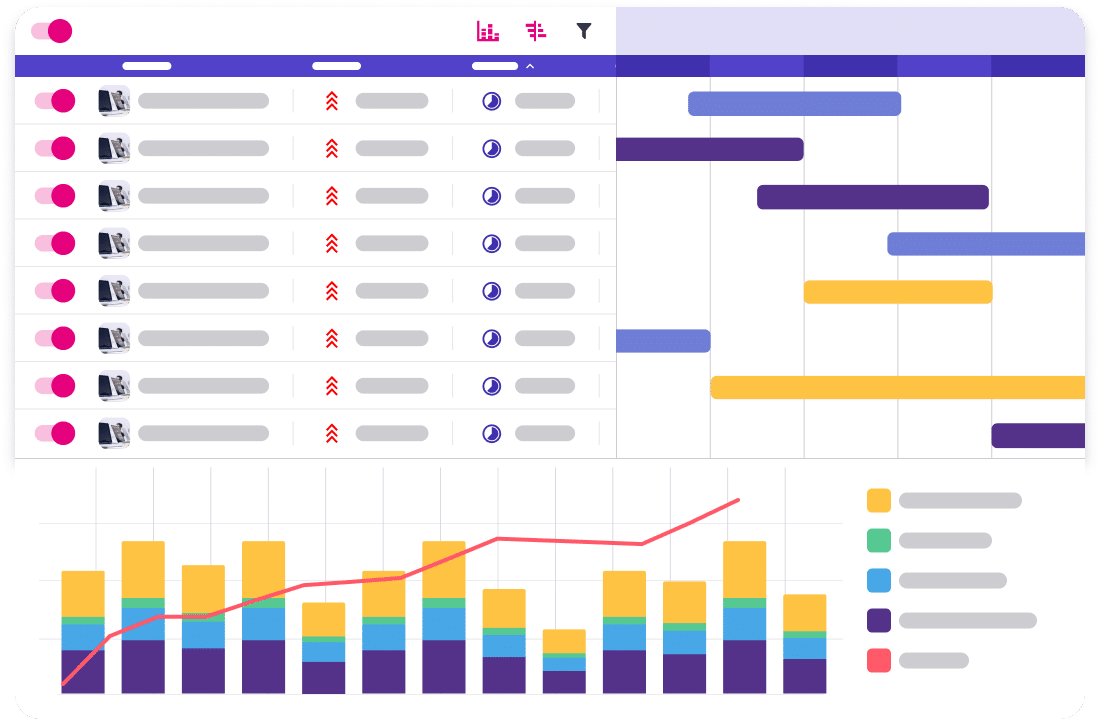
- Portfolio definition: Enter your current project portfolio and specify project parameters such as deadlines, budgets and resource allocation.
- Scenario building: Create different scenarios by adjusting project parameters, and test hypotheses by adding or deleting projects.
- Simulation: Run the simulation to see how each scenario unfolds. See the impact on key performance indicators.
- Analysis: Examine the results and make informed decisions based on the data.
- Portfolio creation: Create a portfolio in one click, instantly transforming your favorite scenario.
The portfolio scenarios feature is useful for every member of your organization.

Project Manager
Quickly visualize how project changes affect your resources and deadlines for optimal management.

PMO
Get all the information you need to lead committees dedicated to arbitrating and prioritizing projects.

C-level
Make informed decisions on portfolio strategy and resource allocation.
Benefits of portfolio scenarios
✔ Scenario exploration
Visualize and analyze the potential results of different assumptions. What happens if you adjust project deadlines, add new projects or delete existing ones? Our simulator provides up-to-date information to answer these questions.
✔ Decision Support
Make data-driven decisions with confidence. Our simulation tool lets you assess the consequences of each change, ensuring you're always on the right track.
✔ Enhanced Project Management
Take your project management to the next level. Use the simulator to optimize resource allocation, prioritize projects and align your portfolio with strategic objectives.
Request a demonstration of Project Monitor
The project portfolio management tool that has been helping companies realize their projects for 20 years
Discover Project Monitor software features through a personalized live demonstration with one of our experts.
Insights from our project experts on your challenges
Key points of possible functionalities
Customized settings and concrete examples based on your objectives
Simple, free and without obligation!
VIRAGE Group edits and integrates solutions to build the future!
French publisher 🇫🇷

